First way: Just save it on the other server
From the location dropdown select SQL server, enter the IP or sever name and supply the credentials and you are done. click on the image below this text to see a larger image
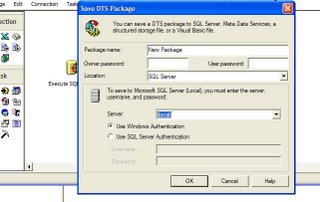
Second way: Save the package as a Structured Storage File
Most of the times you won't be able to save the file directly on the destination server. The server might be in a DMZ and behind a couple of firewalls. In that case you can save the package as a Structured Storage File. From the dropdown select Structured Storage File (see picture below) Give the file a name and save it in a folder. You probably won't be able to save the file on the destination server, save the file on your own machine or on a machine which the destination server can access.
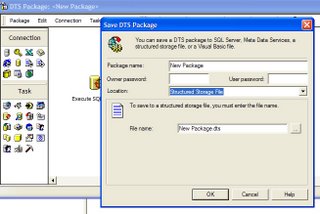
Then to open the package on the other server do this:
Right click on the Data Transformation Services folder, select open packages and navigate to the location where the Structured Storage File has been saved (see picture below)
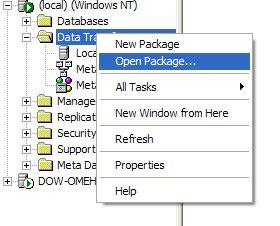
And that is it.
No comments:
Post a Comment