
David Troy the person who brought you twittervision has done it again this time with flickr. Check out flickrvision
Who needs animated desktops anymore? Be warned it can get very addictive.
A blog about SQL Server, Books, Movies and life in general



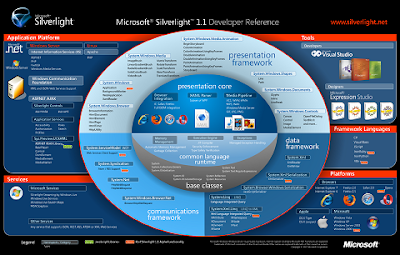
Write a program that prints the numbers from 1 to 100. But for multiples of
three print "Fizz" instead of the number and for the multiples of five print
"Buzz". For numbers which are multiples of both three and five print "FizzBuzz".
Most good programmers should be able to write out on paper a program which does
this in a under a couple of minutes. Want to know something scary? The majority
of comp sci graduates can't. I’ve also seen self-proclaimed senior programmers
take more than 10-15 minutes to write a solution.

using System;
using System.Collections.Generic;
using System.Linq;
using System.Text;
namespace ConsoleApplication1
{
class Program
{
static void Main(string[] args)
{
string[] names = { "Burke", "Connor", "Frank",
"Everett", "Albert", "George",
"Harris", "David" };
IEnumerable expr = from s in names
where s.Length == 6
orderby 1
//order by s
select s.ToUpper();
foreach (string item in expr)
Console.WriteLine(item);
Console.ReadLine();
}
}
}