Click the Jobs or Stored Procedures folder in SQL Server Management Studio, and then hit the F7 key; this will bring up the Summary pane. Highlight all the Jobs or Stored Procedures that you want to script using a combination of Shift and Ctrl keys, then right click, Script Job/Stored Procedure as..., and then choose where to save this script to. An image of how to script Stored Procedures is below
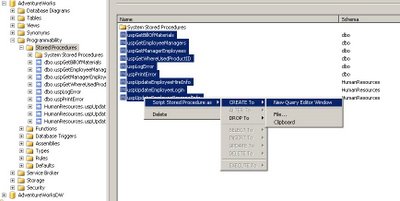
No comments:
Post a Comment