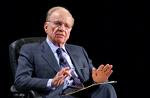Download it here:
https://connect.microsoft.com/SQLServer/content/content.aspx?ContentID=5395What is new?
Enterprise Reporting EngineImprovements represent the two major infrastructure changes for Reporting Services. Reporting Services enhances the processing engine and rendering extensions to enable new functionality, such as Tablix support, and scalability as well as remove the dependency on IIS. Additionally, new report designer and configuration tool are provided that improve usability and workflow for RS customers.
Analysis Services Time Series
This improvement adds a new time series forecasting algorithm (ARIMA: Auto Regressive Integrated Moving Average) to the data mining algorithm suite that provides more stable long term predictions.
T-SQL ImprovementsObject Dependencies: The object dependencies improvement provides reliable discovery of dependencies between objects through newly introduced catalog view and dynamic management functions. Dependency information is always up-to-date for both schema-bound and non-schema-bound objects. Dependencies are tracked for stored procedures, tables, views, functions, triggers, user-defined types, XML schema-collections, and more.
Performance Data CollectionCollect data from various sources in SQL Server and OS to help with performance troubleshooting and server maintenance. With this improvement, organizations improve their analysis of common performance issues:
· Define what data is collected and organize the collection into collection sets
· Start/stop/manipulate collection sets programmatically (T-SQL and .NET API)
· Define where data is stored (relational database)
· View data through reports in SQL Server Management Studio.
· Provide platform to plug in more data collectors in the future.
Extended EventsSQL Server Extended Events is a general event-handling system for server systems. The Extended Events infrastructure supports the correlation of data from SQL Server, and under certain conditions, the correlation of data from the operating system and database applications. In the latter case, Extended Events output must be directed to Event Tracing for Windows (ETW) in order to correlate the event data with operating system or application event data.
Database Mirroring Enhancements SQL Server 2008 builds upon the momentum of SQL Server 2005 by providing a more reliable platform with enhanced database mirroring:
Automatic bad page repair – allows the principal and mirror machines to transparently recover from 823/824 types of data page errors by requesting a fresh copy of the corrupted page from the mirroring partner.
Log stream compression – compression of the outgoing log stream in order to minimize the network bandwidth used by database mirroring.
Miscellaneous performance enhancements:using asynchronous log write requests on the mirror in order to shorten the log write time and thus speed-up the commit acknowledgement.
better utilization of the mirroring log send buffers in order to pack multiple smaller log blocks into a single network send.
Supportability and diagnosability improvements:additional performance counters to allow for more granular accounting of the time spent across the different stages of the DBM log processing.
new DMVs and extensions of existing views in order to expose additional information about the mirroring sessions.
ORDPATH ImprovementORDPATH improvement provides an important new functionality to our customers who use hierarchical data. It provides a superior way of modeling hierarchies in SQL Server by introducing the HierarchyID system data type and corresponding built-in methods which are designed to make it easier to store, query and operate hierarchical data. HierarchyID is also optimized for representing trees, the most common type of hierarchical data.
Large User-Defined Types ImprovementLarge user-defined types allows users to expand the size of defined data types by eliminating the 8‑KB limit.
DATE/TIME Data TypesSQL Server 2008 introduces new date and time data types. The new data types enable applications to have separate date and time types, larger year ranges for date value, larger fractional seconds precision for time value, time-zone offset aware datetime type that containing date, time and time zone offset portion, user defined option on fractional seconds precision of time related types and datetime2 and datetimeoffset provide standards conformant semantics. Along with the T-SQL support on the new types, both native (ODBC, OLEDB) and managed (SqlClient) providers also provide the full support through the client driver APIs.
Improved XML SupportTo leverages the new date and time types, SQL Server’s XML Schema collection now provides full support for the xs:date, xs:time and xs:dateTime data types. Support for union types is also enhanced by returning correct results for “instance of” queries when union types are involved, and adding support for lists of unions and unions of lists constructs in XML Schemas.
 Conchango are making available version 1 of our SQL Server Monitor Gadget for Windows Vista Sidebar
Conchango are making available version 1 of our SQL Server Monitor Gadget for Windows Vista Sidebar