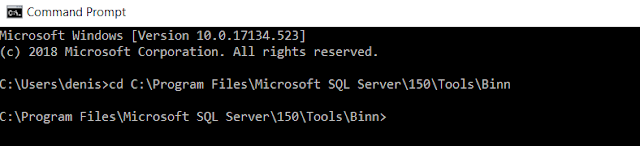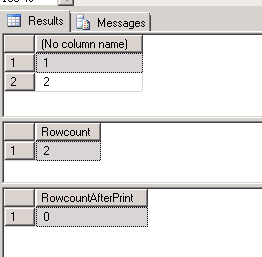Anyway.. after you have Java installed, you can grab SonarCube here: https://www.sonarqube.org/downloads/
Create a folder named sonarqube-7.6 on the C drive, download SonarCube and extract it in C:\sonarqube-7.6\
Next we need Sonar Cube Scanner, You can download it here: https://docs.sonarqube.org/display/SCAN/Analyzing+with+SonarQube+Scanner
Create a folder name C:\sonar-scanner-cli-3.3.0.1492-windows and extract the Sonar Cube Scanner file there
Finally we need the sonar-tsql-plugin, you can download that here https://github.com/gretard/sonar-tsql-plugin/releases
Grab the file named: sonar-tsqlopen-plugin-0.9.0.jar and download it
Place the jar file in the folder C:\sonarqube-7.6\sonarqube-7.6\extensions\plugins\
Now it's time to create some environmental variables. In an explorer window, paste this into an address bar
Control Panel\System and Security\System
Click on Advanced System Settings, click on Environment Variable, click on new
In the variable name add SONAR_RUNNER_HOME
In the variable value add C:\sonar-scanner-cli-3.3.0.1492-windows
It will look like this
There is one more thing to do, we need to add something to the path
On older versions of windows... add the line below at the end of the path variable, on newer versions, just click on New and paste the line below
;%SONAR_RUNNER_HOME%\bin;
Ok time to run (and fail) SonarQube finally
Go to the folder C:\sonarqube-7.6\sonarqube-7.6\bin\windows-x86-32 and kick off the script StartSonar.bat
If you get an error about 32 or 64 bit, then run the script from the windows-x86-64 folder
If you run the script, if you are lucky, you won't get an error, but if you do is it this one?
jvm 1 | Error: missing `server' JVM at `C:\Program Files (x86)\Java\jre1.8.0_201\bin\server\jvm.dll'.
jvm 1 | Please install or use the JRE or JDK that contains these missing components.
C:\sonarqube-7.6\sonarqube-7.6\bin\windows-x86-32>StartSonar.bat
wrapper | ERROR: Another instance of the SonarQube application is already running.
Press any key to continue . . .
C:\sonarqube-7.6\sonarqube-7.6\bin\windows-x86-32>StartSonar.bat
wrapper | --> Wrapper Started as Console
wrapper | Launching a JVM...
jvm 1 | Wrapper (Version 3.2.3) http://wrapper.tanukisoftware.org
jvm 1 | Copyright 1999-2006 Tanuki Software, Inc. All Rights Reserved.
jvm 1 |
jvm 1 | 2019.02.12 13:22:02 INFO app[][o.s.a.AppFileSystem] Cleaning or creating temp directory C:\sonarqube-7.6\sonarqube-7.6\temp
jvm 1 | 2019.02.12 13:22:02 INFO app[][o.s.a.es.EsSettings] Elasticsearch listening on /127.0.0.1:9001
jvm 1 | 2019.02.12 13:22:02 INFO app[][o.s.a.p.ProcessLauncherImpl] Launch process[[key='es', ipcIndex=1, logFilenamePrefix=es]] from [C:\sonarqube-7.6\sonarqube-7.6\elasticsearch]: C:\Program Files (x86)\Java\jre1.8.0_201\bin\java -XX:+UseConcMarkSweepGC -XX:CMSInitiatingOccupancyFraction=75 -XX:+UseCMSInitiatingOccupancyOnly -XX:+AlwaysPreTouch -server -Xss1m -Djava.awt.headless=true -Dfile.encoding=UTF-8 -Djna.nosys=true -Djdk.io.permissionsUseCanonicalPath=true -Dio.netty.noUnsafe=true -Dio.netty.noKeySetOptimization=true -Dio.netty.recycler.maxCapacityPerThread=0 -Dlog4j.shutdownHookEnabled=false -Dlog4j2.disable.jmx=true -Dlog4j.skipJansi=true -Xms512m -Xmx512m -XX:+HeapDumpOnOutOfMemoryError -Delasticsearch -Des.path.home=C:\sonarqube-7.6\sonarqube-7.6\elasticsearch -cp lib/* org.elasticsearch.bootstrap.Elasticsearch -Epath.conf=C:\sonarqube-7.6\sonarqube-7.6\temp\conf\es
jvm 1 | 2019.02.12 13:22:02 INFO app[][o.s.a.SchedulerImpl] Waiting for Elasticsearch to be up and running
jvm 1 | Error: missing `server' JVM at `C:\Program Files (x86)\Java\jre1.8.0_201\bin\server\jvm.dll'.
jvm 1 | Please install or use the JRE or JDK that contains these missing components.
So to quickly fix this create a server folder in the java bin location from the error message

Now grab the files from the client folder and copy them to the server folder
jvm 1 | 2019.02.12 13:25:53 INFO app[][o.s.a.SchedulerImpl] Process[ce] is up
jvm 1 | 2019.02.12 13:25:53 INFO app[][o.s.a.SchedulerImpl] SonarQube is up
Navigate to http://localhost:9000/ login with admin for username and password
Now we need to do one more thing and we are ready, open notepad or you favorite text editor, paste the following
# Required metadata sonar.projectKey=StaticCodeAnalysis.project sonar.projectName=Static Code Analysis project sonar.projectVersion=1.0 sonar.sources=StoredProcedures,UserDefinedFunctions sonar.host.url=http://localhost:9000 #sonar.exclusions=**/bin/**/*.*,**/obj/**/*.*,**/*.sqlproj # Comma-separated paths to directories of source codes to be analyzed. # Path is relative to the sonar-project.properties file. # Replace "\" by "/" on Windows. # Since SonarQube 4.2, this property is optional. # If not set, SonarQube starts looking for source code # from the directory containing the sonar-project.properties file. # Language sonar.language=tsql #Encoding of the source code #sonar.sourceEncoding=UTF-8
Save that as sonar-project.properties in the folder where your code is located, in our case it is in C:\temp
Open a command window, cd to the C;\temp folder, and paste following
C:\sonar-scanner-cli-3.3.0.1492-windows\sonar-scanner-3.3.0.1492-windows\bin\sonar-scanner.bat
You should see something like the following
C:\temp>C:\sonar-scanner-cli-3.3.0.1492-windows\sonar-scanner-3.3.0.1492-windows\bin\sonar-scanner.bat
INFO: Scanner configuration file: C:\sonar-scanner-cli-3.3.0.1492-windows\sonar-scanner-3.3.0.1492-windows\bin\..\conf\sonar-scanner.properties
INFO: Project root configuration file: C:\temp\sonar-project.properties
INFO: SonarQube Scanner 3.3.0.1492
INFO: Java 1.8.0_121 Oracle Corporation (64-bit)
INFO: Windows 10 10.0 amd64
INFO: User cache: C:\Users\denis\.sonar\cache
INFO: SonarQube server 7.6.0
INFO: Default locale: "en_US", source code encoding: "windows-1252" (analysis is platform dependent)
INFO: Load global settings
INFO: Load global settings (done) | time=78ms
INFO: Server id: BF41A1F2-AWji9AZ8kkLV5J16bA1i
INFO: User cache: C:\Users\denis\.sonar\cache
INFO: Load/download plugins
INFO: Load plugins index
INFO: Load plugins index (done) | time=31ms
INFO: Load/download plugins (done) | time=47ms
INFO: Process project properties
INFO: Execute project builders
INFO: Execute project builders (done) | time=0ms
INFO: Project key: StaticCodeAnalysis.project
INFO: Base dir: C:\temp
INFO: Working dir: C:\temp\.scannerwork
INFO: Load project settings
INFO: Load project settings (done) | time=16ms
INFO: Load project repositories
INFO: Load project repositories (done) | time=47ms
INFO: Load quality profiles
INFO: Load quality profiles (done) | time=63ms
INFO: Load active rules
INFO: Load active rules (done) | time=1922ms
INFO: Load metrics repository
INFO: Load metrics repository (done) | time=32ms
WARN: SCM provider autodetection failed. Please use "sonar.scm.provider" to define SCM of your project, or disable the SCM Sensor in the project settings.
INFO: Language is forced to tsql
INFO: Indexing files...
INFO: Project configuration:
INFO: 23 files indexed
INFO: Quality profile for tsql: Sonar Way
INFO: ------------- Run sensors on module Static Code Analysis project
INFO: Sensor JaCoCo XML Report Importer [jacoco]
INFO: Sensor JaCoCo XML Report Importer [jacoco] (done) | time=0ms
INFO: Sensor MsIssuesLoaderSensor [tsqlopen]
INFO: Found 0 issues
INFO: Sensor MsIssuesLoaderSensor [tsqlopen] (done) | time=15ms
INFO: Sensor CodeGuardIssuesLoaderSensor [tsqlopen]
INFO: SQL Code guard path is empty, trying to search directories instead
INFO: Found 0 issues
INFO: Sensor CodeGuardIssuesLoaderSensor [tsqlopen] (done) | time=0ms
INFO: Sensor CustomChecksSensor [tsqlopen]
WARN: Property 'sonar.tsql.customrules.paths' is not declared as multi-values/property set but was read using 'getStringArray' method. The SonarQube plugin declaring this property should be updated.
INFO: Total 1 custom rules repositories with total 15 checks
INFO: Sensor CustomChecksSensor [tsqlopen] (done) | time=21548ms
INFO: Sensor CoverageSensor [tsqlopen]
INFO: Sensor CoverageSensor [tsqlopen] (done) | time=16ms
INFO: Sensor JavaXmlSensor [java]
INFO: Sensor JavaXmlSensor [java] (done) | time=0ms
INFO: Sensor HTML [web]
INFO: Sensor HTML [web] (done) | time=15ms
INFO: Sensor Zero Coverage Sensor
INFO: Sensor Zero Coverage Sensor (done) | time=16ms
INFO: ------------- Run sensors on project
INFO: No SCM system was detected. You can use the 'sonar.scm.provider' property to explicitly specify it.
INFO: 21 files had no CPD blocks
INFO: Calculating CPD for 2 files
INFO: CPD calculation finished
INFO: Analysis report generated in 250ms, dir size=127 KB
INFO: Analysis report compressed in 51ms, zip size=40 KB
INFO: Analysis report uploaded in 47ms
INFO: ANALYSIS SUCCESSFUL, you can browse http://localhost:9000/dashboard?id=StaticCodeAnalysis.project
INFO: Note that you will be able to access the updated dashboard once the server has processed the submitted analysis report
INFO: More about the report processing at http://localhost:9000/api/ce/task?id=AWjjFKvAkkLV5J16bDDx
INFO: Analysis total time: 26.228 s
INFO: ------------------------------------------------------------------------
INFO: EXECUTION SUCCESS
INFO: ------------------------------------------------------------------------
INFO: Total time: 28.017s
INFO: Final Memory: 36M/1173M
INFO: ------------------------------------------------------------------------
C:\temp>
When you get the prompt back, it's time to go to the http://localhost:9000/projects URL
You should have 1 project there, the name matches what we had in our properties file
sonar.projectName=Static Code Analysis project
When you click on the project, you will get some information about bugs, code smells and duplication
Clicking on code smells brings back the following.. you can then act on those or not
I added 2 of my own bad procs to see what it would flag
create proc BadProc as select * from Person.Address order by 2,3
I also added this one Unique_Login_IPs, you can grab it here https://social.msdn.microsoft.com/Forums/en-US/55cfe1b0-402a-4468-bf7a-cc0966d4a487/faster-way-to-do-this
As you can see we got some warnings for those procs
SELECT *.. No need to comment on this one
No ASC/DESC in the order by... this defaults to ASC anyway but I guess for clarity it's better to specify ASC
Positional reference is used... I do this all the time with ad-hoc queries but I don't do it with procs
Non-sargeable argument found - column referenced in a function.
That is this line
WHERE (method = 'LOGIN') AND (YEAR(logged) = @year1) AND (MONTH(logged) = 3)) as tmpy1_3
This you would ideally rewrite by doing something like first creating the variable @startdate and let it have the value @year.03/01 in other words '20190301'
Then the WHERE clause would be something like that
WHERE (method = 'LOGIN') AND logged >= @startdate and logged < dateadd(mm,1,@startdate)
That is all for this post. Of course you can do some of this stuff with other tools and even with policy management. But if you use SQL Server and many languages, you could do static code analysis from one tool