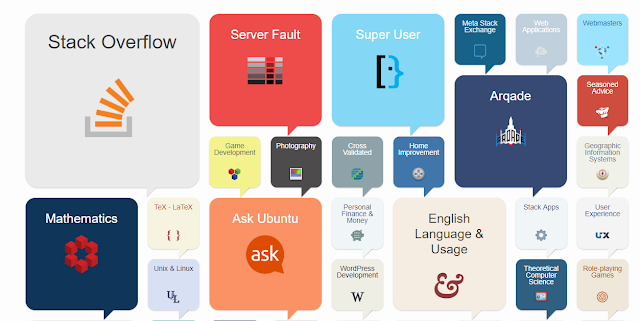This morning I was greeted by the following message from a job email
The maximum system-generated unique value for a duplicate group was exceeded for index with partition ID 72059165481762816. Dropping and re-creating the index may resolve this; otherwise, use another clustering key. [SQLSTATE 42000] (Error 666)
Almost Halloween? check!
Error 666? check!
Ever seen this error before? no!
The job has a step that inserts into a bunch of tables...
The table in question had a clustered index that was created without the UNIQUE property. When you create such an index, SQL Server will create a uniqueifier internally
This part is from the CSS SQL Server Engineers blog post
A uniqueifier (or uniquifier as reported by SQL Server internal tools) has been used in the engine for a long time (since SQL Server 7.0), and even being known to many, referenced in books and blogs, The SQL Server documentation clearly states that you will not see it exposed externally in the engine (https://docs.microsoft.com/en-us/sql/relational-databases/sql-server-index-design-guide).
"If the clustered index is not created with the UNIQUE property, the Database Engine automatically adds a 4-byte uniqueifier column to the table. When it is required, the Database Engine automatically adds a uniqueifier value to a row to make each key unique. This column and its values are used internally and cannot be seen or accessed by users."
While it´s unlikely that you will face an issue related with uniqueifiers, the SQL Server team has seen rare cases where customer reaches the uniqueifier limit of 2,147,483,648, generating error 666.
Msg 666, Level 16, State 2, Line 1
The maximum system-generated unique value for a duplicate group was exceeded for index with partition ID <PARTITIONID>. Dropping and re-creating the index may resolve this; otherwise, use another clustering key.
So I ran into this rare case :-(
How can you quickly find out what table and index name the error is complaining about?
You can use the following query, just change the partitionid to match the one from your error message
SELECT SCHEMA_NAME(o.schema_id) as SchemaName, o.name as ObjectName, i.name as IndexName, p.partition_id as PartitionID FROM sys.partitions p JOIN sys.objects o on p.object_id = o.object_id JOIN sys.indexes i on p.object_id = i.object_id WHERE p.partition_id = 72059165481762816
After running the query, you will now have the schema name, the table name and the index name. That is all you need to find the index, you can now drop and recreate it
In my case this table was not big at all... 5 million rows or so, but we do delete and insert a lot of data into this table many times a day.
Also we have rebuild jobs running, rebuild jobs do not reset the uniqifier (see also below about a change from the CSS SQL Server Engineers)
To fix this, all I had to do was drop the index and recreate the index (after filling out tickets and testing it on a lower environment first).
DROP INDEX [IX_IndexName] ON [SchemaName].TableName] GO CREATE CLUSTERED INDEX [IX_IndexName] ON [SchemaName].[TableName] ( Col1 ASC, Col2 ASC, Col3 ASC ) ON [PRIMARY] GO
After dropping and recreating the index.. the code that threw an error earlier did not throw an error anymore
Since my table only had 5 million rows or so.. this was not a big deal and completed in seconds. If you have a large table you might have to wait or think of a different approach
If you want to know more, check out this post by the CSS SQL Server Engineers Uniqueifier considerations and error 666
The interesting part is
As of February 2018, the design goal for the storage engine is to not reset uniqueifiers during REBUILDs. As such, rebuild of the index ideally would not reset uniquifiers and issue would continue to occur, while inserting new data with a key value for which the uniquifiers were exhausted. But current engine behavior is different for one specific case, if you use the statement ALTER INDEX ALL ON <TABLE> REBUILD WITH (ONLINE = ON), it will reset the uniqueifiers (across all version starting SQL Server 2005 to SQL Server 2017).
Important: This is something that is not documented and can change in future versions, so our recommendation is that you should review table design to avoid relying on it.
Edit.. it turns out I have seen this before and have even blogged about it http://sqlservercode.blogspot.com/2017/06/having-fun-with-maxed-out-uniqifiers-on.html