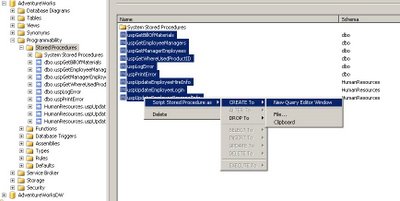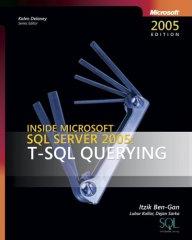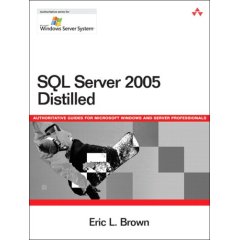Of course the format of these files is always dictated by these people so what do you do when a CityStateZip column contains values like “Long Island City, NY 10013” or like “Princeton,NJ 08536 “? But in your Database it is normalized of course, and you have 3 columns. You will have to use a combination of LEFT, LTRIM, SUBSTRING, REPLACE and RIGHT. I am taking into account that there could be spaces in the column or even spaces in the name (New York City) So let’s get started and see what we get
CREATE TABLE #TestCityStateZip (csz CHAR(49))
INSERT INTO #TestCityStateZip VALUES ('city ,st 12223')
INSERT INTO #TestCityStateZip VALUES ('New York City,NY 10028')
INSERT INTO #TestCityStateZip VALUES ('Princeton , NJ 08536')
INSERT INTO #TestCityStateZip VALUES ('Princeton,NJ 08536 ')
INSERT INTO #TestCityStateZip VALUES ('Long Island City, NY 10013')
INSERT INTO #TestCityStateZip VALUES ('Long Island City, NY 10013 ')
INSERT INTO #TestCityStateZip VALUES ('Long Island City , NY 10013')
INSERT INTO #TestCityStateZip VALUES ('Long Island City ,NY 10013 ')
SELECT LEFT(csz,CHARINDEX(',',csz)-1)AS City,
LEFT(LTRIM(SUBSTRING(csz,(CHARINDEX(',',csz)+1),4)),2) AS State,
RIGHT(RTRIM(csz),CHARINDEX(' ',REVERSE(RTRIM(csz)))-1) AS Zip
FROM #TestCityStateZip
GO