Are you planning new database development projects this year? Do you need to increase the scale, performance, security, or continuous availability of your existing systems to meet the demands of the business? Microsoft SQL Server 2005 is here, bringing significant enhancements in performance, availability, and security and the most powerful and flexible set of DBA productivity tools we have ever delivered. Our subject matter experts walk through all of the major features and enhancements built into SQL Server 2005 and demonstrate how you can bring these benefits to your organization. Topics covered include SQL Server 2005 management tools, security enhancements, high availability features, replication, and scalability. Also, tune in weekly through June 2006 as Microsoft MVP and Regional Director Kimberly Tripp and her colleagues present an 11-part series on building robust, recoverable, and reliable SQL Server 2005 systems.
Live Webcasts
TechNet Webcast: SQL Server 2005 for the IT Professional (Part 1 of 11): A Fast-Paced Feature Overview and Series Introduction (Level 200)
Friday, March 10, 2006 9:30 A.M.–11:00 A.M. Pacific Time
This first webcast of the SQL Server 2005 for the IT Professional series presents the new features designed to help improve administration, management, and operations. This webcast provides an overview of new features, how they fit together, and best practices for each. Building a robust, recoverable, and reliable system requires knowledge, best practices, and finding the right tool for the job. Join this series to learn how to build the foundation for success.
TechNet Webcast: SQL Server 2005 for the IT Professional (Part 2 of 11): Security (Level 200)
Friday, March 17, 2006 9:30 A.M.–11:00 A.M. Pacific Time
Securing SQL Server system requires a variety of defenses. Microsoft SQL Server 2005 provides numerous mechanisms to reduce the attackable surface area, from features that are configured "off by default" to more complex features that can encrypt data to defend against rogue file copies of the database. Understanding how to deploy the wide selection of development and administrative options securely can be complex. In this second webcast of the SQL Server 2005 for the IT Professional series, learn about best practices for sorting through the options to optimally secure SQL Server 2005. Additionally, this webcast addresses security issues such as protecting and recovering data as it relates to encryption key escrow and recovery.
TechNet Webcast: SQL Server for the IT Professional (Part 3 of 11): Understanding Installation Options and Initial Configuration (Level 200)
Friday, March 24, 2006 9:30 A.M.–11:00 A.M. Pacific Time
Graphical installation requires you to continually click next through the options with the idea that you can always change the settings later. We believe there is a much better way. Make the right decisions at installation to ensure a more secure and properly configured environment. In this third webcast of the SQL Server 2005 for the IT Professional series, we present Service Account options, Authentication Mode, secure sockets layer (SSL) security (without installing SSL), password requirements, and installation directory structures. We explain code page and sort order selection for new and upgraded installations. The session wraps up with the changes necessary immediately after installation: setting the system administrator (SA) password and using the SQL Surface Area Configuration tool and Configuration Manager.
TechNet Webcast: SQL Server 2005 for the IT Professional (Part 4 of 11): Upgrade Considerations and Migration Paths (Level 200)
Friday, March 31, 2006 9:30 A.M.–11:00 A.M. Pacific Time
In this fourth webcast of the SQL Server 2005 for the IT Professional series, we help you prepare your migration path to minimize potential failures. In the first half of this session learn how to use the Upgrade Advisor and what to look for in your existing databases. The second half helps you to understand your options and explains the Copy Database Wizard, Detach/Attach, and Backup/Restore features. Join us to create a careful and easy test plan today so that your migration is easy tomorrow!
TechNet Webcast: SQL Server 2005 for the IT Professional (Part 5 of 11): Effective Use of the New Management Tools (Level 200)
Friday, April 7, 2006 9:30 A.M.–11:00 A.M. Pacific Time
Microsoft SQL Server 2005 introduces a new set of tools that are a radical departure from previous versions. If you want to avoid a steep learning curve attend this fifth webcast of the SQL Server 2005 for the IT Professional series, presented by Kimberly Tripp, to discover the new features designed to make the database administration and database development teams more effective and productive. Understanding the impact of the Microsoft Visual Studio shell—and where SQL Server Management Studio (SSMS) diverges from the standard shell—can help you to use SSMS more effectively. The primary focus of this webcast is on solutions, projects, customizing the query tool, and source control integration.
TechNet Webcast: SQL Server 2005 for the IT Professional (Part 6 of 11): New Application Design Patterns for Scalability and Availability and the Operational Implications of Service Broker (Level 200)
Friday, April 14, 2006 9:30 A.M.–11:00 A.M. Pacific Time
SQL Service Broker is an integral part of the database in Microsoft SQL Server 2005. Understanding why developers may choose to use this is one part of the picture, but some internal SQL Server features use it as well. In this sixth webcast of the SQL Server 2005 for the IT Professional series, we present what new data objects comprise Service Broker, what new SQL statements you need to know about, and how you manage it, secure it, and monitor it, along with information about when it is appropriate to consider a Broker-based application. Join us to learn about dynamic management views and profiler support, in addition to how you can troubleshoot operational problems. The webcast also explains the internal functions run by Service Broker and how they work.
TechNet Webcast: SQL Server 2005 for the IT Professional (Part 7 of 11): Technologies and Features to Improve Availability (Level 200)
Friday, April 21, 2006 9:30 A.M.–11:00 A.M. Pacific Time
Find the right technology for the job in this seventh webcast of the SQL Server 2005 for the IT Professional series. Join us to learn which technologies provide the right solution for a specific problem, as well as the pros and cons of each technology. Designing a system to protect you against the faults most likely to occur is the first and most important strategy, but finding the right combination to minimize both downtime and data loss is critical. This webcast covers all of the “Availability” technologies at a glance: remote mirroring, failover clustering, database mirroring, log hipping, replication, redundant array of independent disks (RAID), partial database availability, piecemeal online restore, database snapshots, snapshot isolation, and online operations.
TechNet Webcast: SQL Server 2005 for the IT Professional (Part 8 of 11): Implementing Database Mirroring in SQL Server 2005 (Part 1 of 2) (Level 200)
Friday, April 28, 2006 9:30 A.M.–11:00 A.M. Pacific Time
Database mirroring was released for testing when Microsoft SQL Server 2005 shipped as a product. As we approach the first service pack, get prepared for the release of database mirroring for general production use and understand the barriers of what database mirroring will protect against. Attend this first part in the eighth webcast of the SQL Server 2005 for the IT Professional series to obtain better insight for when database mirroring should be implemented as well as what to expect moving forward in service pack 1 (SP1).
TechNet Webcast: SQL Server 2005 for the IT Professional (Part 9 of 11): Implementing Database Mirroring (Part 2 of 2) (Level 200)
Friday, May 5, 2006 9:30 A.M.–11:00 A.M. Pacific Time
After learning about what database mirroring provides—as well as the changes to expect in service pack 1(SP1)—attend this second part in the ninth webcast of the SQL Server 2005 for the IT Professional series to walk through the entire process of implementation, failover, and monitoring. Join us for this slide-free session; it’s all about the demos.
TechNet Webcast: SQL Server 2005 for the IT Professional (Part 10 of 11): Recovering from Human Error (Level 200)
Friday, May 12, 2006 9:30 A.M.–11:00 A.M. Pacific Time
Microsoft SQL Server 2005 provides a variety of new features to help deal with the possibility of human error with preventative techniques, investigative techniques, and recovery techniques. Join this tenth webcast of the SQL Server 2005 for the IT Professional series as we look at data definition language (DDL) triggers, event notifications, partial database availability, partial database restores, and database snapshots.
TechNet Webcast: SQL Server 2005 for the IT Professional (Part 11 of 11): Best Practices in Building Robust, Recoverable, and Reliable Systems (Level 200)
Friday, May 19, 2006 9:30 A.M.–11:00 A.M. Pacific Time
In this eleventh and last webcast of the SQL Server 2005 for the IT Professional series, Kimberly Tripp reviews key areas discussed throughout the series to ensure that all areas have been covered. This summary session should keep you thinking, give you more resources to review and use, and point to a few new areas to consider. Building a robust, recoverable, and reliable system takes a myriad of options. Join us to learn what the options are and how you can start making the most of them.
A blog about SQL Server, Books, Movies and life in general
Monday, February 27, 2006
Thursday, February 23, 2006
Three Way To List All Databases On Your Server
Sometimes you want to print out a document with all the databases that exists on one server so that you can compare this against another server for example
Listed below are three ways to accomplish this by using a system table, a system view and an undocumented stored procedure
First Way
Use the INFORMATION_SCHEMA.SCHEMATA system view
SELECT CATALOG_NAME FROM INFORMATION_SCHEMA.SCHEMATA
WHERE CATALOG_NAME NOT IN('master','msdb','tempdb','model')
ORDER BY CATALOG_NAME
Second Way
Use the sysdatabases system table in the master database
SELECT name FROM master..sysdatabases
WHERE name NOT IN('master','msdb','tempdb','model')
ORDER BY Name
Third way
Use the undocumented sp_MSForEachDB procedure
CREATE TABLE #AllDB (Name VARCHAR(100))
INSERT INTO #AllDB
EXEC sp_MSForEachDB 'IF ''?'' NOT IN (''master'', ''model'', ''msdb'', ''tempdb'')
SELECT ''?'' '
SELECT * FROM #AllDB
Listed below are three ways to accomplish this by using a system table, a system view and an undocumented stored procedure
First Way
Use the INFORMATION_SCHEMA.SCHEMATA system view
SELECT CATALOG_NAME FROM INFORMATION_SCHEMA.SCHEMATA
WHERE CATALOG_NAME NOT IN('master','msdb','tempdb','model')
ORDER BY CATALOG_NAME
Second Way
Use the sysdatabases system table in the master database
SELECT name FROM master..sysdatabases
WHERE name NOT IN('master','msdb','tempdb','model')
ORDER BY Name
Third way
Use the undocumented sp_MSForEachDB procedure
CREATE TABLE #AllDB (Name VARCHAR(100))
INSERT INTO #AllDB
EXEC sp_MSForEachDB 'IF ''?'' NOT IN (''master'', ''model'', ''msdb'', ''tempdb'')
SELECT ''?'' '
SELECT * FROM #AllDB
Tuesday, February 21, 2006
Convert Float Stored As Varchar To Numeric
An interesting problem came up today in the microsoft SQL Server DTS newsgroup
A person tried to convert a varchar value to numeric and got the following message "Error converting data type varchar to numeric."
The problem is that the value stored as varchar is a float and then SQL Server is not able to convert this to a numeric datatype
So first you have to convert to float and then to numeric
DECLARE @Value VARCHAR(50)
SELECT @Value = '5.9499999999999997E-2'
--Error converting data type varchar to numeric.
SELECT CONVERT(NUMERIC(21,20),@Value)
--This works after converting to float first
SELECT CONVERT(NUMERIC(21,20),CONVERT(FLOAT,@Value))
--No problems here since the value in the varchar field can be converted to numeric
DECLARE @Value2 VARCHAR(50)
SELECT @Value2 = '5.9499999999999997'
A person tried to convert a varchar value to numeric and got the following message "Error converting data type varchar to numeric."
The problem is that the value stored as varchar is a float and then SQL Server is not able to convert this to a numeric datatype
So first you have to convert to float and then to numeric
DECLARE @Value VARCHAR(50)
SELECT @Value = '5.9499999999999997E-2'
--Error converting data type varchar to numeric.
SELECT CONVERT(NUMERIC(21,20),@Value)
--This works after converting to float first
SELECT CONVERT(NUMERIC(21,20),CONVERT(FLOAT,@Value))
--No problems here since the value in the varchar field can be converted to numeric
DECLARE @Value2 VARCHAR(50)
SELECT @Value2 = '5.9499999999999997'
SQL Server And Business Intelligence Podcast
Channel 9 on MSDN has added another SQL server podcast yesterday, this one is about SQL Server And Business Intelligence
From their page: "Business Intelligence… some people think that is an oxymoron but my friend it is most certainly better than business ignorance which unfortunately is how many business operate. In the last few years most companies have been amassing data at a phenomenal rate but what does that data tell you? Well listen up because my guest today Andrew Brust is going tell you how you can use the tools in SQL Server 2005 to make sense of this treasure trove of competitive information because business intelligence is always better than business stupidity."
The podcast is 32 minutes and 58 seconds and you can get it here
Enjoy the show
From their page: "Business Intelligence… some people think that is an oxymoron but my friend it is most certainly better than business ignorance which unfortunately is how many business operate. In the last few years most companies have been amassing data at a phenomenal rate but what does that data tell you? Well listen up because my guest today Andrew Brust is going tell you how you can use the tools in SQL Server 2005 to make sense of this treasure trove of competitive information because business intelligence is always better than business stupidity."
The podcast is 32 minutes and 58 seconds and you can get it here
Enjoy the show
Monday, February 20, 2006
XML In SQL Server 2005 Podcast
 XML in SQL Server 2005
XML in SQL Server 2005Channel9 at MSDN.com has a great SQL Server 2005 and XML podcast
From the page: "How much code have you seen that is devoted to simply shredding XML and storing it in a database? What if you didn't need to do that anymore? What if you could store XML in all of it's unstructured hierarchical goodness and just leave it at that? Well my friend, you are in luck because on this episode Shankar Pal of the SQL Server team is going to tell you all about the details of the great new XML support in SQL Server 2005."
Get the podcast here
Enjoy the show
Friday, February 17, 2006
Sort A SQL Server Table With CASE Or CHARINDEX
Let's say you have a table with states in your database, you only have 3 values NY, ME and SC.
You want to order the result like this: first NY followed by SC and ME last.
You can do that in two different ways
One: use a case statement in your order by
Two: use Charindex in your order by
Let's see how that works
CREATE TABLE #TEST (
STATE CHAR(2))
INSERT INTO #TEST
SELECT 'ME' UNION ALL
SELECT 'ME' UNION ALL
SELECT 'ME' UNION ALL
SELECT 'SC' UNION ALL
SELECT 'NY' UNION ALL
SELECT 'SC' UNION ALL
SELECT 'NY' UNION ALL
SELECT 'SC'
-- order by using CASE
--Order by using CHARINDEX
SELECT *
FROM #TEST
ORDER BY CHARINDEX(STATE,'NY-SC-ME')
--or without NY since CHARINDEX will return 0 for NY and it will be first
SELECT *
FROM #TEST
ORDER BY CHARINDEX(STATE,'SC-ME')
--the problem is of course if you have more values and you only want to have NY and SC showing up first and second
--let's insert 2 more rows
INSERT INTO #TEST
SELECT 'IL'
UNION ALL
SELECT 'CA'
-- Now the CHARINDEX Order doesn't work
-- the trick is to make it Descending and switch the states around
SELECT *
FROM #TEST
ORDER BY CHARINDEX(STATE,'SC-NY') DESC
or this way
--Order by using CHARINDEX DESC
SELECT *
FROM #TEST
ORDER BY CHARINDEX(STATE,'ME-SC-NY') DESC
You want to order the result like this: first NY followed by SC and ME last.
You can do that in two different ways
One: use a case statement in your order by
Two: use Charindex in your order by
Let's see how that works
CREATE TABLE #TEST (
STATE CHAR(2))
INSERT INTO #TEST
SELECT 'ME' UNION ALL
SELECT 'ME' UNION ALL
SELECT 'ME' UNION ALL
SELECT 'SC' UNION ALL
SELECT 'NY' UNION ALL
SELECT 'SC' UNION ALL
SELECT 'NY' UNION ALL
SELECT 'SC'
-- order by using CASE
SELECT *
FROM #TEST
ORDER BY CASE STATE
WHEN 'NY' THEN 1
WHEN 'SC' THEN 2
ELSE 3
END
--Order by using CHARINDEX
SELECT *
FROM #TEST
ORDER BY CHARINDEX(STATE,'NY-SC-ME')
--or without NY since CHARINDEX will return 0 for NY and it will be first
SELECT *
FROM #TEST
ORDER BY CHARINDEX(STATE,'SC-ME')
--the problem is of course if you have more values and you only want to have NY and SC showing up first and second
--let's insert 2 more rows
INSERT INTO #TEST
SELECT 'IL'
UNION ALL
SELECT 'CA'
-- Now the CHARINDEX Order doesn't work
-- the trick is to make it Descending and switch the states around
SELECT *
FROM #TEST
ORDER BY CHARINDEX(STATE,'SC-NY') DESC
or this way
--Order by using CHARINDEX DESC
SELECT *
FROM #TEST
ORDER BY CHARINDEX(STATE,'ME-SC-NY') DESC
Tuesday, February 14, 2006
User Definded Functions And GETDATE() (nondeterministic built-in functions )
I have read on Louis Davidson's blog a post about UDF and being able to use GETDATE() in a UDF in SQL server 2005. I wasn't aware of that so I would like to bring it to your attention
In SQL server 2005 you are able to use the following nondeterministic built-in functions in Transact-SQL user-defined functions:
CURRENT_TIMESTAMP
GET_TRANSMISSION_STATUS
GETDATE
GETUTCDATE
@@PACK_SENT
@@PACK_RECEIVED
@@MAX_CONNECTIONS
@@PACKET_ERRORS
@@CONNECTIONS
@@TIMETICKS
@@CPU_BUSY
@@TOTAL_ERRORS
@@DBTS
@@TOTAL_READ
@@IDLE
@@TOTAL_WRITE
@@IO_BUSY
So let's get started and test it out, I will create 2 UDF's one that uses GETDATE() and one that uses DATEADD() and GETDATE()
CREATE FUNCTION fnNonDeterministic ()
RETURNS DATETIME
AS
BEGIN
RETURN GETDATE()
END
GO
CREATE FUNCTION fnNonDeterministicAdd (@Days int)
RETURNS DATETIME
AS
BEGIN
RETURN DATEADD(d,@Days,GETDATE())
END
GO
--Let's see what the ouput is
SELECT dbo.fnNonDeterministic() AS DateReturned,
dbo.fnNonDeterministicAdd(2) AS DateAddReturned
In SQL server 2005 you are able to use the following nondeterministic built-in functions in Transact-SQL user-defined functions:
CURRENT_TIMESTAMP
GET_TRANSMISSION_STATUS
GETDATE
GETUTCDATE
@@PACK_SENT
@@PACK_RECEIVED
@@MAX_CONNECTIONS
@@PACKET_ERRORS
@@CONNECTIONS
@@TIMETICKS
@@CPU_BUSY
@@TOTAL_ERRORS
@@DBTS
@@TOTAL_READ
@@IDLE
@@TOTAL_WRITE
@@IO_BUSY
So let's get started and test it out, I will create 2 UDF's one that uses GETDATE() and one that uses DATEADD() and GETDATE()
CREATE FUNCTION fnNonDeterministic ()
RETURNS DATETIME
AS
BEGIN
RETURN GETDATE()
END
GO
CREATE FUNCTION fnNonDeterministicAdd (@Days int)
RETURNS DATETIME
AS
BEGIN
RETURN DATEADD(d,@Days,GETDATE())
END
GO
--Let's see what the ouput is
SELECT dbo.fnNonDeterministic() AS DateReturned,
dbo.fnNonDeterministicAdd(2) AS DateAddReturned
Monday, February 13, 2006
Use CHARINDEX, LEN and SUBSTRING To Find Data Between Characters
Let's say you get data in the following format aaaa/bbbb/cccc/dddd/eeee
What you need from this file is just the data between the first and the last forward slash (in thid case bbbb)
If there is no slash in the file then grab all the data, if there is only 1 slash then grab everything after that slash
This was actually one of the questions that I have answered on tek-tips so yes data like this does exist.
How do you attack such a problem?
First you have to find the first slash, you do that by using CHARINDEX, CHARINDEX will return the position where the first slash is located, then you use CHARINDEX again with SUBSTRING to find the Second slash, finally you use SUBSTRING with the LEFT function and the difference between the 2 CHARINDEX calls as the length
I used a replace function at the beginning to check if there is more than 1 slash or not and then a case statement later on depending on the outcome of that replace function
Let’s see how I did it
--Create some test data
CREATE TABLE #test (ValueField VARCHAR(50))
INSERT INTO #test
SELECT ' /aaaa' UNION ALL
SELECT ' /yyyy/bbbb ' UNION ALL
SELECT 'zzzzz/c/defgh ' UNION ALL
SELECT 'VVVVV'
--This is our delimiter
DECLARE @Delimiter CHAR(1)
SET @Delimiter = '/'
--Show the whole field and the extracted value
SELECT ValueField AS Originalvalue,
CASE WHEN LEN(ValueField) -LEN(REPLACE(ValueField,@Delimiter,'')) > 1
THEN LEFT(SUBSTRING(ValueField,CHARINDEX(@Delimiter,ValueField)+1 ,LEN(ValueField)),CHARINDEX(@Delimiter,SUBSTRING(ValueField,CHARINDEX(@Delimiter,ValueField)+1 ,LEN(ValueField)))-1)
ELSE SUBSTRING(ValueField,CHARINDEX(@Delimiter,ValueField)+1 ,LEN(ValueField))END AS ExtractedValue
FROM #test
What you need from this file is just the data between the first and the last forward slash (in thid case bbbb)
If there is no slash in the file then grab all the data, if there is only 1 slash then grab everything after that slash
This was actually one of the questions that I have answered on tek-tips so yes data like this does exist.
How do you attack such a problem?
First you have to find the first slash, you do that by using CHARINDEX, CHARINDEX will return the position where the first slash is located, then you use CHARINDEX again with SUBSTRING to find the Second slash, finally you use SUBSTRING with the LEFT function and the difference between the 2 CHARINDEX calls as the length
I used a replace function at the beginning to check if there is more than 1 slash or not and then a case statement later on depending on the outcome of that replace function
Let’s see how I did it
--Create some test data
CREATE TABLE #test (ValueField VARCHAR(50))
INSERT INTO #test
SELECT ' /aaaa' UNION ALL
SELECT ' /yyyy/bbbb ' UNION ALL
SELECT 'zzzzz/c/defgh ' UNION ALL
SELECT 'VVVVV'
--This is our delimiter
DECLARE @Delimiter CHAR(1)
SET @Delimiter = '/'
--Show the whole field and the extracted value
SELECT ValueField AS Originalvalue,
CASE WHEN LEN(ValueField) -LEN(REPLACE(ValueField,@Delimiter,'')) > 1
THEN LEFT(SUBSTRING(ValueField,CHARINDEX(@Delimiter,ValueField)+1 ,LEN(ValueField)),CHARINDEX(@Delimiter,SUBSTRING(ValueField,CHARINDEX(@Delimiter,ValueField)+1 ,LEN(ValueField)))-1)
ELSE SUBSTRING(ValueField,CHARINDEX(@Delimiter,ValueField)+1 ,LEN(ValueField))END AS ExtractedValue
FROM #test
Friday, February 10, 2006
How To Check For A Certain Time With SQL
Sometimes you have jobs and you don't know how long they will run
Let's just assume here that the job has 2 steps
You run step 1 and it takes x hours, you only want to run step 2 if it's before 5:45 AM because some other job will start at 6:00 AM and you don't want those 2 jobs hitting the same table at the same time (a real world scenario might be different of course, this is just a simplified version)
I hardcoded 05:45:00.000 here, you can of course store this in a parameter or even in a table so that you only have to change it in one place
--Get today's date
DECLARE @CurrentDateTime DATETIME
SET @CurrentDateTime = GETDATE()
-- create a 2nd parameter and append the time that you need to check for
DECLARE @TimeToChek DATETIME
SELECT @TimeToChek = CONVERT(VARCHAR,@CurrentDateTime,101) + ' 05:45:00.000'
IF (@CurrentDateTime <= @TimeToChek)
-- It is before 5:45 AM
BEGIN
SELECT 'before 5:45am' OutputStatus,
@CurrentDateTime AS CurrentTime,
@TimeToChek AS TimeToCheck
END
ELSE
-- it is before 5:45 AM
BEGIN
SELECT 'Not before 5:45am' OutputStatus,
@CurrentDateTime AS CurrentTime,
@TimeToChek AS TimeToCheck
END
Let's just assume here that the job has 2 steps
You run step 1 and it takes x hours, you only want to run step 2 if it's before 5:45 AM because some other job will start at 6:00 AM and you don't want those 2 jobs hitting the same table at the same time (a real world scenario might be different of course, this is just a simplified version)
I hardcoded 05:45:00.000 here, you can of course store this in a parameter or even in a table so that you only have to change it in one place
--Get today's date
DECLARE @CurrentDateTime DATETIME
SET @CurrentDateTime = GETDATE()
-- create a 2nd parameter and append the time that you need to check for
DECLARE @TimeToChek DATETIME
SELECT @TimeToChek = CONVERT(VARCHAR,@CurrentDateTime,101) + ' 05:45:00.000'
IF (@CurrentDateTime <= @TimeToChek)
-- It is before 5:45 AM
BEGIN
SELECT 'before 5:45am' OutputStatus,
@CurrentDateTime AS CurrentTime,
@TimeToChek AS TimeToCheck
END
ELSE
-- it is before 5:45 AM
BEGIN
SELECT 'Not before 5:45am' OutputStatus,
@CurrentDateTime AS CurrentTime,
@TimeToChek AS TimeToCheck
END
Thursday, February 09, 2006
Beginning SQL Server 2005 For Developers: From Novice To Professional
 Apress has published their latest SQl server 2005 book: Beginning SQL Server 2005 For Developers: From Novice To Professional
Apress has published their latest SQl server 2005 book: Beginning SQL Server 2005 For Developers: From Novice To ProfessionalSQL Server 2005 will increase your programming options, productivity, analysis, and database management. If you have some basic knowledge of relational databases and want to start a career as a developer using SQL Server, then this book is your ideal first step. It explains the core jobs and roles for developing a database in both SQL Server 2000 and 2005.
This book features practical steps to help you overcome issues you’re likely to encounter. You’ll learn to use SQL for querying, inserting, updating, and deleting data. You’ll also learn how to back up and restore databases for basic administration in SQL Server. Further, you’ll cover how to build a complete database, from the fundamentals of relational database design to table and index creation.
Additionally, you’ll start to program in T-SQL, SQL Server’s implementation (and extension) of the SQL programming language, and you’ll come away with effective programming techniques using stored procedures and triggers. The book also includes a CD that contains an evaluation edition of SQL Server 2005 so you can start building database applications right away.
This book is 536 pages and below is the table of contents
CHAPTER 1 SQL Server 2005 Overview and Installation
CHAPTER 2 SQL Server Management Studio
CHAPTER 3 Database Design and Creation
CHAPTER 4 Security
CHAPTER 5 Defining Tables
CHAPTER 6 Creating Indexes and Database Diagramming
CHAPTER 7 Database Backups, Recovery, and Maintenance
CHAPTER 8 Working with the Data
CHAPTER 9 Building a View
CHAPTER 10 Stored Procedures
CHAPTER 11 T-SQL Essentials
CHAPTER 12 Advanced T-SQL
CHAPTER 13 Triggers
CHAPTER 14 SQL Server 2005 Reporting Services
APPENDIX Glossary of Terms
INDEX
Download chapter 4 (security) here
If you want to puchase this book the Amazon link is here
Check If Temporary Table Exists
How do you check if a temp table exists?
You can use IF OBJECT_ID('tempdb..#temp') IS NOT NULL
Let's see how it works
--Create table
USE Norhtwind
GO
CREATE TABLE #temp(id INT)
--Check if it exists
IF OBJECT_ID('tempdb..#temp') IS NOT NULL
BEGIN
PRINT '#temp exists!'
END
ELSE
BEGIN
PRINT '#temp does not exist!'
END
--Another way to check with an undocumented optional second parameter
IF OBJECT_ID('tempdb..#temp','u') IS NOT NULL
BEGIN
PRINT '#temp exists!'
END
ELSE
BEGIN
PRINT '#temp does not exist!'
END
--Don't do this because this checks the local DB and will return does not exist
IF OBJECT_ID('tempdb..#temp','local') IS NOT NULL
BEGIN
PRINT '#temp exists!'
END
ELSE
BEGIN
PRINT '#temp does not exist!'
END
--unless you do something like this
USE tempdb
GO
--Now it exists again
IF OBJECT_ID('tempdb..#temp','local') IS NOT NULL
BEGIN
PRINT '#temp exists!'
END
ELSE
BEGIN
PRINT '#temp does not exist!'
END
--let's go back to Norhtwind again
USE Norhtwind
GO
--Check if it exists
IF OBJECT_ID('tempdb..#temp') IS NOT NULL
BEGIN
PRINT '#temp exists!'
END
ELSE
BEGIN
PRINT '#temp does not exist!'
END
now open a new window from Query Analyzer (CTRL + N) and run this code again
--Check if it exists
IF OBJECT_ID('tempdb..#temp') IS NOT NULL
BEGIN
PRINT '#temp exists!'
END
ELSE
BEGIN
PRINT '#temp does not exist!'
END
It doesn't exist and that is correct since it's a local temp table not a global temp table
Well let's test that statement
--create a global temp table
CREATE TABLE ##temp(id INT) --Notice the 2 pound signs, that's how you create a global variable
--Check if it exists
IF OBJECT_ID('tempdb..##temp') IS NOT NULL
BEGIN
PRINT '##temp exists!'
END
ELSE
BEGIN
PRINT '##temp does not exist!'
END
It exists, right?
Now run the same code in a new Query Analyzer window (CTRL + N)
--Check if it exists
IF OBJECT_ID('tempdb..##temp') IS NOT NULL
BEGIN
PRINT '##temp exists!'
END
ELSE
BEGIN
PRINT '##temp does not exist!'
END
And yes this time it does exist since it's a global table
You can use IF OBJECT_ID('tempdb..#temp') IS NOT NULL
Let's see how it works
--Create table
USE Norhtwind
GO
CREATE TABLE #temp(id INT)
--Check if it exists
IF OBJECT_ID('tempdb..#temp') IS NOT NULL
BEGIN
PRINT '#temp exists!'
END
ELSE
BEGIN
PRINT '#temp does not exist!'
END
--Another way to check with an undocumented optional second parameter
IF OBJECT_ID('tempdb..#temp','u') IS NOT NULL
BEGIN
PRINT '#temp exists!'
END
ELSE
BEGIN
PRINT '#temp does not exist!'
END
--Don't do this because this checks the local DB and will return does not exist
IF OBJECT_ID('tempdb..#temp','local') IS NOT NULL
BEGIN
PRINT '#temp exists!'
END
ELSE
BEGIN
PRINT '#temp does not exist!'
END
--unless you do something like this
USE tempdb
GO
--Now it exists again
IF OBJECT_ID('tempdb..#temp','local') IS NOT NULL
BEGIN
PRINT '#temp exists!'
END
ELSE
BEGIN
PRINT '#temp does not exist!'
END
--let's go back to Norhtwind again
USE Norhtwind
GO
--Check if it exists
IF OBJECT_ID('tempdb..#temp') IS NOT NULL
BEGIN
PRINT '#temp exists!'
END
ELSE
BEGIN
PRINT '#temp does not exist!'
END
now open a new window from Query Analyzer (CTRL + N) and run this code again
--Check if it exists
IF OBJECT_ID('tempdb..#temp') IS NOT NULL
BEGIN
PRINT '#temp exists!'
END
ELSE
BEGIN
PRINT '#temp does not exist!'
END
It doesn't exist and that is correct since it's a local temp table not a global temp table
Well let's test that statement
--create a global temp table
CREATE TABLE ##temp(id INT) --Notice the 2 pound signs, that's how you create a global variable
--Check if it exists
IF OBJECT_ID('tempdb..##temp') IS NOT NULL
BEGIN
PRINT '##temp exists!'
END
ELSE
BEGIN
PRINT '##temp does not exist!'
END
It exists, right?
Now run the same code in a new Query Analyzer window (CTRL + N)
--Check if it exists
IF OBJECT_ID('tempdb..##temp') IS NOT NULL
BEGIN
PRINT '##temp exists!'
END
ELSE
BEGIN
PRINT '##temp does not exist!'
END
And yes this time it does exist since it's a global table
Wednesday, February 08, 2006
SQL:Format Data From Numberformat To Timeformat
Sometimes you have data that's in a number format and you need to show it in a time format. Instead of 2.25 you need to show 02:15
In that case you can use a combination of CONVERT and DATEADD
Run the examples below to see how it works
DECLARE @a DECIMAL(6,2)
SELECT @a = 3.00
SELECT @a AS OldValue,
CONVERT(CHAR(5), DATEADD(ss, @a * 3600, 0), 108) AS TimeFormatted
SELECT @a = 3.15
SELECT @a AS OldValue,
CONVERT(CHAR(5), DATEADD(ss, @a * 3600, 0), 108) AS TimeFormatted
SELECT @a = 3.25
SELECT @a AS OldValue,
CONVERT(CHAR(5), DATEADD(ss, @a * 3600, 0), 108) AS TimeFormatted
SELECT @a = 3.75
SELECT @a AS OldValue,
CONVERT(CHAR(5), DATEADD(ss, @a * 3600, 0), 108) AS TimeFormatted
In that case you can use a combination of CONVERT and DATEADD
Run the examples below to see how it works
DECLARE @a DECIMAL(6,2)
SELECT @a = 3.00
SELECT @a AS OldValue,
CONVERT(CHAR(5), DATEADD(ss, @a * 3600, 0), 108) AS TimeFormatted
SELECT @a = 3.15
SELECT @a AS OldValue,
CONVERT(CHAR(5), DATEADD(ss, @a * 3600, 0), 108) AS TimeFormatted
SELECT @a = 3.25
SELECT @a AS OldValue,
CONVERT(CHAR(5), DATEADD(ss, @a * 3600, 0), 108) AS TimeFormatted
SELECT @a = 3.75
SELECT @a AS OldValue,
CONVERT(CHAR(5), DATEADD(ss, @a * 3600, 0), 108) AS TimeFormatted
Friday, February 03, 2006
SQL Server Related Webcasts For February 2006
Microsoft has scheduled 18 new new webcasts for February, covering such topics as SQL Server 2005 Essentials: SQL/CLR, Reporting Services Basics, Using .NET Procedural Code in SQL Server 2005m Using Analysis Services, Introduction to Data Mining and more. The whole list with their start dates is listed below. Enjoy
MSDN Webcast: SQL Server 2005 Essentials: SQL/CLR (Part 1 of 14) (Level 200)
Friday, February 03, 200610:00 AM Pacific Time As the first of a 14-part series, this webcast covers what it means to be a Microsoft .NET runtime host. Topics include how Microsoft SQL Server 2005 works with the .NET 2.0 application programming interfaces (APIs) to make loading and running code safe, reliable, and scalable.
MSDN Webcast: SQL Master Class: Reporting Services Basics (Level 200)
Tuesday, February 07, 20069:00 AM Pacific Time Microsoft SQL Server Reporting Services was released in 2004 to provide developers with an easy way to extract and share information captured in a relational database. In this webcast, we explore how to create basic reports, link them to together, and provide end users with a way to get the information they need.
MSDN Architecture Webcast: Build Reliable Application Platforms with SQL Server 2005 (Level 200)
Tuesday, February 07, 20061:00 PM Pacific Time Join us to discover the many advantages of using SQL Server 2005 for application building.
MSDN Webcast: SQL Server 2005 Essentials: Using .NET Procedural Code in SQL Server 2005 (Part 2 of 14) (Level 200)
Friday, February 10, 200610:00 AM Pacific TimeThis second webcast of a 14-part series covers in detail how to write procedures, functions, and triggers using a managed language. Additionally, we discuss when to use managed code and when to use Transact-SQL.
TechNet Webcast: Introduction to SQL Server 2005 Reporting Services (Level 200)
Monday, February 13, 20069:30 AM Pacific TimeAttend this webcast to learn about the new capabilities in SQL Server 2005 Reporting Services.
TechNet Webcast: Introduction to SQL Server 2005 Analysis Services (Level 200)
Tuesday, February 14, 20069:30 AM Pacific Time This webcast shows how you can use SQL Server Analysis Services to build a highly scalable business intelligence infrastructure that supports the analytics your business needs to improve overall performance.
TechNet Webcast: Introduction to Data Mining with SQL Server 2005 (Level 200)
Thursday, February 16, 20069:30 AM Pacific TimeThis webcast introduces you to the possibilities of data mining and predictive analytics.
MSDN Webcast: SQL Server 2005 Essentials: The SqlServer Data Provider (Part 3 of 14) (Level 200)
Friday, February 17, 200610:00 AM Pacific TimeThis third webcast of a 14-part series covers the new provider, System.Data.SqlServer, and discusses how connections, variable mappings, and other functions built into Transact-SQL are handled when a Microsoft .NET language is used.
TechNet Webcast: Advanced SQL Server 2005 Reporting Services (Level 300)
Monday, February 20, 20069:30 AM Pacific Time Topics in this webcast include: how to use the built-in expression language, report parameterization (data driven, multi-valued, and hierarchical), supporting multiple data sources (including relational, multi-dimensional, and XML), and making reports interactive.
TechNet Webcast: Security in SQL Server 2005 (Level 200)
Monday, February 20, 200611:00 AM Pacific TimeThis webcast highlights security concepts that are new to Microsoft SQL Server 2005, such as encryption and user-schema separation, and looks at how SQL Server 2005 breaks security down into several distinct areas.
MSDN Webcast: Using ADO.NET with Your Lotus Notes Applications (Level 400)
Tuesday, February 21, 20068:00 AM Pacific TimeADO.NET is the standard method for Microsoft Visual Studio .NET applications to interact with data sources such as Microsoft SQL Server, the IBM DB2 Universal Database, and Oracle.
TechNet Webcast: A Technical Overview of High Availability Features in SQL Server 2005 (Level 200)
Friday, February 24, 20068:00 AM Pacific TimeThere are many barriers to achieving high availability in a database system, and only some of them can be addressed by database management systems technology. This webcast examines some of the features of Microsoft SQL Server 2005—the latest release of the SQL Server product—that can help you overcome some of these barriers.
MSDN Webcast: SQL Server 2005 Essentials (Part 4 of 14): User-Defined Types and User-Defined Aggregates (Level 200)
Friday, February 24, 200610:00 AM Pacific TimeIn this fourth module of the 14-part series, learn about using .NET objects and how you can use them inside the database.
TechNet Webcast: Introduction to SQL Server 2005 Report Builder (Level 200)
Monday, February 27, 20069:30 AM Pacific Time Learn how Microsoft SQL Server 2005 Reporting Services is meeting the demand for end-user, ad hoc reporting.
TechNet Webcast: Introduction to SQL Server 2005 Integration Services (Level 200)
Monday, February 27, 200611:30 AM Pacific Time In this webcast, we introduce you to the enterprise-class capabilities of Integration Services including dedicated management functionality, collaborative development environment, and high scalability and reliability. You also learn how you can take advantage of SQL Server 2005 Integration Services to implement data quality, data profiling, and custom transforms in your organization.
MSDN Webcast: SQL Master Class: Using Report Builder (Level 200)
Tuesday, February 28, 20069:00 AM Pacific Time Find out about the new Report Builder in Microsoft SQL Server 2005 that allows end users to customize reports to their liking.
TechNet Webcast: Advanced SQL Server 2005 Integration Services (Level 300)
Tuesday, February 28, 200611:30 AM Pacific Time This webcast presents the key architectural enhancements in SSIS that makes it extremely scalable.
MSDN Webcast: SQL Server 2005 Essentials: SQL/CLR (Part 1 of 14) (Level 200)
Friday, February 03, 200610:00 AM Pacific Time As the first of a 14-part series, this webcast covers what it means to be a Microsoft .NET runtime host. Topics include how Microsoft SQL Server 2005 works with the .NET 2.0 application programming interfaces (APIs) to make loading and running code safe, reliable, and scalable.
MSDN Webcast: SQL Master Class: Reporting Services Basics (Level 200)
Tuesday, February 07, 20069:00 AM Pacific Time Microsoft SQL Server Reporting Services was released in 2004 to provide developers with an easy way to extract and share information captured in a relational database. In this webcast, we explore how to create basic reports, link them to together, and provide end users with a way to get the information they need.
MSDN Architecture Webcast: Build Reliable Application Platforms with SQL Server 2005 (Level 200)
Tuesday, February 07, 20061:00 PM Pacific Time Join us to discover the many advantages of using SQL Server 2005 for application building.
MSDN Webcast: SQL Server 2005 Essentials: Using .NET Procedural Code in SQL Server 2005 (Part 2 of 14) (Level 200)
Friday, February 10, 200610:00 AM Pacific TimeThis second webcast of a 14-part series covers in detail how to write procedures, functions, and triggers using a managed language. Additionally, we discuss when to use managed code and when to use Transact-SQL.
TechNet Webcast: Introduction to SQL Server 2005 Reporting Services (Level 200)
Monday, February 13, 20069:30 AM Pacific TimeAttend this webcast to learn about the new capabilities in SQL Server 2005 Reporting Services.
TechNet Webcast: Introduction to SQL Server 2005 Analysis Services (Level 200)
Tuesday, February 14, 20069:30 AM Pacific Time This webcast shows how you can use SQL Server Analysis Services to build a highly scalable business intelligence infrastructure that supports the analytics your business needs to improve overall performance.
TechNet Webcast: Introduction to Data Mining with SQL Server 2005 (Level 200)
Thursday, February 16, 20069:30 AM Pacific TimeThis webcast introduces you to the possibilities of data mining and predictive analytics.
MSDN Webcast: SQL Server 2005 Essentials: The SqlServer Data Provider (Part 3 of 14) (Level 200)
Friday, February 17, 200610:00 AM Pacific TimeThis third webcast of a 14-part series covers the new provider, System.Data.SqlServer, and discusses how connections, variable mappings, and other functions built into Transact-SQL are handled when a Microsoft .NET language is used.
TechNet Webcast: Advanced SQL Server 2005 Reporting Services (Level 300)
Monday, February 20, 20069:30 AM Pacific Time Topics in this webcast include: how to use the built-in expression language, report parameterization (data driven, multi-valued, and hierarchical), supporting multiple data sources (including relational, multi-dimensional, and XML), and making reports interactive.
TechNet Webcast: Security in SQL Server 2005 (Level 200)
Monday, February 20, 200611:00 AM Pacific TimeThis webcast highlights security concepts that are new to Microsoft SQL Server 2005, such as encryption and user-schema separation, and looks at how SQL Server 2005 breaks security down into several distinct areas.
MSDN Webcast: Using ADO.NET with Your Lotus Notes Applications (Level 400)
Tuesday, February 21, 20068:00 AM Pacific TimeADO.NET is the standard method for Microsoft Visual Studio .NET applications to interact with data sources such as Microsoft SQL Server, the IBM DB2 Universal Database, and Oracle.
TechNet Webcast: A Technical Overview of High Availability Features in SQL Server 2005 (Level 200)
Friday, February 24, 20068:00 AM Pacific TimeThere are many barriers to achieving high availability in a database system, and only some of them can be addressed by database management systems technology. This webcast examines some of the features of Microsoft SQL Server 2005—the latest release of the SQL Server product—that can help you overcome some of these barriers.
MSDN Webcast: SQL Server 2005 Essentials (Part 4 of 14): User-Defined Types and User-Defined Aggregates (Level 200)
Friday, February 24, 200610:00 AM Pacific TimeIn this fourth module of the 14-part series, learn about using .NET objects and how you can use them inside the database.
TechNet Webcast: Introduction to SQL Server 2005 Report Builder (Level 200)
Monday, February 27, 20069:30 AM Pacific Time Learn how Microsoft SQL Server 2005 Reporting Services is meeting the demand for end-user, ad hoc reporting.
TechNet Webcast: Introduction to SQL Server 2005 Integration Services (Level 200)
Monday, February 27, 200611:30 AM Pacific Time In this webcast, we introduce you to the enterprise-class capabilities of Integration Services including dedicated management functionality, collaborative development environment, and high scalability and reliability. You also learn how you can take advantage of SQL Server 2005 Integration Services to implement data quality, data profiling, and custom transforms in your organization.
MSDN Webcast: SQL Master Class: Using Report Builder (Level 200)
Tuesday, February 28, 20069:00 AM Pacific Time Find out about the new Report Builder in Microsoft SQL Server 2005 that allows end users to customize reports to their liking.
TechNet Webcast: Advanced SQL Server 2005 Integration Services (Level 300)
Tuesday, February 28, 200611:30 AM Pacific Time This webcast presents the key architectural enhancements in SSIS that makes it extremely scalable.
Thursday, February 02, 2006
Varchar To Varbinary And Vice Versa
I have received an email from someone in Taiwan who looked at the contact me blog entry and wanted to know how I ‘encrypted’ my email address like that. Well there really is not much to it, you just convert the email string to varbinary. Then you convert it back to varchar to get the string back
For example if my email address is abc@qwerty.NotCom then you would do
SELECT CONVERT(VARBINARY(17),'abc@qwerty.NotCom')
This would return 0x616263407177657274792E4E6F74436F6D
Then you do
SELECT CONVERT(VARCHAR(17),0x616263407177657274792E4E6F74436F6D)
to see the string again
Of course you will have to increase the size of the varchar and the varbinary field if it exceeds 17 bytes
For example if my email address is abc@qwerty.NotCom then you would do
SELECT CONVERT(VARBINARY(17),'abc@qwerty.NotCom')
This would return 0x616263407177657274792E4E6F74436F6D
Then you do
SELECT CONVERT(VARCHAR(17),0x616263407177657274792E4E6F74436F6D)
to see the string again
Of course you will have to increase the size of the varchar and the varbinary field if it exceeds 17 bytes
Top 5 SQL Server Posts for January 2006
Below are the top 5 posts according to Google Analytics for the month of January
SQL Server 2005 Free E-Learning
Feature Pack for Microsoft SQL Server 2005
Fast Date Ranges Without Loops In SQL Server 2000
Find all Primary and Foreign Keys In A Database
SQL Server 2005 Free E-Learning
Feature Pack for Microsoft SQL Server 2005
Fast Date Ranges Without Loops In SQL Server 2000
Find all Primary and Foreign Keys In A Database
Top SQL Server Google Searches For January 2006
These are the top SQL Searches on this site for the month of December. I have left out searches that have nothing to do with SQL Server or programming. Here are the results...
MS SQL zero fill
"Trouble Checker" "SQL Server"
sql server management studio
auto increment
SQL books
"dts step by step"
SSPI
sp_removedbreplication
sql server
SQl server books
triggers
sql login
sql security
I decided to blog about some of these searches, I see a lot of searches for books nowadays and also for login problems. I did create 2 posts about the login problems so that's covered for now. I will feature more books from now on
MS SQL zero fill
"Trouble Checker" "SQL Server"
sql server management studio
auto increment
SQL books
"dts step by step"
SSPI
sp_removedbreplication
sql server
SQl server books
triggers
sql login
sql security
I decided to blog about some of these searches, I see a lot of searches for books nowadays and also for login problems. I did create 2 posts about the login problems so that's covered for now. I will feature more books from now on
SQL Server Site Geo Map For January 2006
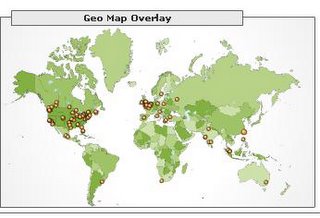
These are the countries where the bulk of the visitors for this blog are coming from. As you can see most of the visitors are from the US and Europe, Asia is in third place. When I look at the maps day by day I also see some visitors from Africa and the Middle East but you need more than one visitor per city in order for it to show up in the monthly map.
Wednesday, February 01, 2006
Login failed for user 'sa'. Reason: Not associated with a trusted SQL Server connection. SQL 2005
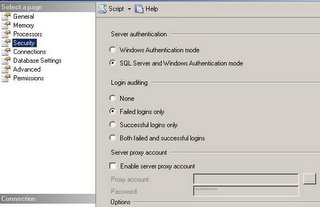 I am seeing a lot of searches on this blog or reaching this blog from MSN/Google with this search “SQL 2005 Login failed for user 'sa'. Reason: Not associated with a trusted SQL Server connection.” So this is what causes the problem: your SQL Server has been setup with windows authentication only. In order to make it mixed mode authentication right click on the server name in enterprise manager select properties and click on the security tab. Select SQL server and Windows Authentication mode(see picture…) and that will fix it The cool thing about SQL server 2005 is that you can script this out so that you can run the code on multiple servers instead of going to all the servers and clicking etc. Just click on script and code like the one below will be generated
I am seeing a lot of searches on this blog or reaching this blog from MSN/Google with this search “SQL 2005 Login failed for user 'sa'. Reason: Not associated with a trusted SQL Server connection.” So this is what causes the problem: your SQL Server has been setup with windows authentication only. In order to make it mixed mode authentication right click on the server name in enterprise manager select properties and click on the security tab. Select SQL server and Windows Authentication mode(see picture…) and that will fix it The cool thing about SQL server 2005 is that you can script this out so that you can run the code on multiple servers instead of going to all the servers and clicking etc. Just click on script and code like the one below will be generatedUSE [master]
GO
EXEC xp_instance_regwrite N'HKEY_LOCAL_MACHINE', N'Software\Microsoft\MSSQLServer\MSSQLServer', N'LoginMode', REG_DWORD, 2
GO
For the SQL server 2000 version go here
Monday, January 30, 2006
NULL Trouble In SQL Server Land
I am seeing a lot of searches for SQL + Nulls from this site so I decided to blog about it
Before I start I would like to point out that all the code will behave this way if ANSI_NULLS is set to on ,not to off
CREATE TABLE testnulls (ID INT)
INSERT INTO testnulls VALUES (1)
INSERT INTO testnulls VALUES (2)
INSERT INTO testnulls VALUES (null)
CREATE TABLE testjoin (ID INT)
INSERT INTO testjoin VALUES (1)
INSERT INTO testjoin VALUES (3)
--We get back value 1 here
SELECT * FROM testjoin WHERE ID IN(SELECT ID FROM testnulls)
--Nothing is returned
SELECT * FROM testjoin WHERE ID NOT IN(SELECT ID FROM testnulls)
--Value 3 is returned
SELECT * FROM testjoin WHERE ID NOT IN(SELECT ID FROM testnulls WHERE ID IS NOT NULL)
--value 3 is returned
SELECT * FROM testjoin j
WHERE NOT EXISTS (SELECT n.ID
FROM testnulls n
WHERE n.ID = j.ID)
--value 3 is returned
SELECT j.* FROM testjoin j
LEFT OUTER JOIN testnulls n ON n.ID = j.ID
WHERE n.ID IS NULL
--a count of 3 is returned
SELECT COUNT(*) FROM testnulls
-- a count of 2 is returned, the count ignores NULL values
SELECT COUNT(id) FROM testnulls
--By using coalesce the count is also 3
SELECT COUNT(COALESCE(id,0)) FROM testnulls
--all 3 rows are returned
SELECT * FROM testnulls
-- 1 row is returned
SELECT * FROM testnulls
WHERE ID = 1
-- only 1 row is returned the row with the NULL value is ignored
SELECT * FROM testnulls
WHERE ID <> 1
-- Now both rows that are not 1 are returned
SELECT * FROM testnulls
WHERE ID <>1
OR ID IS NULL
-- Now both rows that are not 1 are returned also
SELECT * FROM testnulls
WHERE COALESCE(ID,0) <> 1
Some more NULL Fun
You can''t compare NULL with anything
Since both values are unknown even a comparison with another NULL is unknown
DECLARE @v INT
DECLARE @v2 INT
SELECT @v =NULL,@v2 = NULL
IF @v = @v2
SELECT 'yes'
ELSE
SELECT 'No'
Be carefull with forgetting to initialize parameters while building string
DECLARE @SQL VARCHAR(500)
DECLARE @Id INT
SELECT @SQL = 'SELECT * FROM testnulls
WHERE ID =' + CONVERT(VARCHAR,@Id)
SELECT @SQL
Before I start I would like to point out that all the code will behave this way if ANSI_NULLS is set to on ,not to off
CREATE TABLE testnulls (ID INT)
INSERT INTO testnulls VALUES (1)
INSERT INTO testnulls VALUES (2)
INSERT INTO testnulls VALUES (null)
CREATE TABLE testjoin (ID INT)
INSERT INTO testjoin VALUES (1)
INSERT INTO testjoin VALUES (3)
--We get back value 1 here
SELECT * FROM testjoin WHERE ID IN(SELECT ID FROM testnulls)
--Nothing is returned
SELECT * FROM testjoin WHERE ID NOT IN(SELECT ID FROM testnulls)
--Value 3 is returned
SELECT * FROM testjoin WHERE ID NOT IN(SELECT ID FROM testnulls WHERE ID IS NOT NULL)
--value 3 is returned
SELECT * FROM testjoin j
WHERE NOT EXISTS (SELECT n.ID
FROM testnulls n
WHERE n.ID = j.ID)
--value 3 is returned
SELECT j.* FROM testjoin j
LEFT OUTER JOIN testnulls n ON n.ID = j.ID
WHERE n.ID IS NULL
--a count of 3 is returned
SELECT COUNT(*) FROM testnulls
-- a count of 2 is returned, the count ignores NULL values
SELECT COUNT(id) FROM testnulls
--By using coalesce the count is also 3
SELECT COUNT(COALESCE(id,0)) FROM testnulls
--all 3 rows are returned
SELECT * FROM testnulls
-- 1 row is returned
SELECT * FROM testnulls
WHERE ID = 1
-- only 1 row is returned the row with the NULL value is ignored
SELECT * FROM testnulls
WHERE ID <> 1
-- Now both rows that are not 1 are returned
SELECT * FROM testnulls
WHERE ID <>1
OR ID IS NULL
-- Now both rows that are not 1 are returned also
SELECT * FROM testnulls
WHERE COALESCE(ID,0) <> 1
Some more NULL Fun
You can''t compare NULL with anything
Since both values are unknown even a comparison with another NULL is unknown
DECLARE @v INT
DECLARE @v2 INT
SELECT @v =NULL,@v2 = NULL
IF @v = @v2
SELECT 'yes'
ELSE
SELECT 'No'
Be carefull with forgetting to initialize parameters while building string
DECLARE @SQL VARCHAR(500)
DECLARE @Id INT
SELECT @SQL = 'SELECT * FROM testnulls
WHERE ID =' + CONVERT(VARCHAR,@Id)
SELECT @SQL
Professional SQL Server 2005 Integration Services
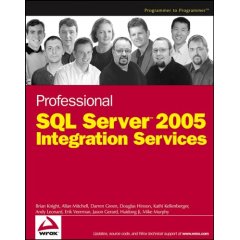
Professional SQL Server 2005 Integration Services has just been published by WROX, a co-worker already ordered it and I skimmed though it during lunch and ordered my own copy. I already own SQL server 2000 DTS and was very satisfied with that book. I have included 2 links to 2 sample chapters as well as a link to Amazon, so far there are 2 reviews on Amazon and both are 5 stars. The book itself is 720 pages and below is the table of contents
Foreword.
Preface.
Acknowledegements.
Author Bios.
Introduction.
1. Services.
2. Importing and Exporting Data.
3. SSIS Fundamentals.
4. Data Flow Elements and Transforms.
5. Creating Your First Package.
6. Advanced Tasks and Transforms.
7. Scripting in DTS.
8. Accessing Heterogenous Data.
9. Reliability and Scalability.
10. Understanding the Integration Services Engine.
11. Applying the Integration Services Engine.
12. DTS 2000 Migration and Metadata Management.
13. Error and Event Handling.
14. Programming and Extending SSIS.
15. Adding a User Interface to Components.
16. External Management and WMI.
17. Using SSIS with External Applications.
18. SSIS Software Development Life Cycle.
19. Case Study: Typical Relational ETL.
Index.
Chapter 1 Welcome to SQL Server Integration Services sample chapter is available here
Chapter 5 Creating an End-to-End Package is available from Brian Knight's blog
The Amazon link is here
Friday, January 27, 2006
Format SQL Server Decimal Data
Yesterday someone posted a question in the SQL server
microsoft.public.sqlserver.programming news group about formatting decimal data. The person did not want trailing zeros or a decimal point if the amount was whole
The trick to do this is convert the decimal point to a space, rtrim it and then convert the space to a decimal. When you do that the trailing decimal point will vanish. The same applies for trailing zeros of course
output
.25000
.50000
1.00000
1.50000
2.00000
3.00000
desired output
0.25
0.5
1
1.5
2
3
--first create our test data table
CREATE TABLE #testdecimals(testdata DECIMAL(20,5))
INSERT INTO #testdecimals
SELECT 0.2500 UNION ALL
SELECT 0.5000 UNION ALL
SELECT 1.0000 UNION ALL
SELECT 1.5000 UNION ALL
SELECT 2.0000 UNION ALL
SELECT 3.0000
-- regular select
SELECT testdata
FROM #testdecimals
--formatted select
SELECT REPLACE(RTRIM(REPLACE(REPLACE(RTRIM(REPLACE(CONVERT(varchar,testdata),'0',' ')),' ','0'),'.',' ')),' ','.')
FROM #testdecimals
microsoft.public.sqlserver.programming news group about formatting decimal data. The person did not want trailing zeros or a decimal point if the amount was whole
The trick to do this is convert the decimal point to a space, rtrim it and then convert the space to a decimal. When you do that the trailing decimal point will vanish. The same applies for trailing zeros of course
output
.25000
.50000
1.00000
1.50000
2.00000
3.00000
desired output
0.25
0.5
1
1.5
2
3
--first create our test data table
CREATE TABLE #testdecimals(testdata DECIMAL(20,5))
INSERT INTO #testdecimals
SELECT 0.2500 UNION ALL
SELECT 0.5000 UNION ALL
SELECT 1.0000 UNION ALL
SELECT 1.5000 UNION ALL
SELECT 2.0000 UNION ALL
SELECT 3.0000
-- regular select
SELECT testdata
FROM #testdecimals
--formatted select
SELECT REPLACE(RTRIM(REPLACE(REPLACE(RTRIM(REPLACE(CONVERT(varchar,testdata),'0',' ')),' ','0'),'.',' ')),' ','.')
FROM #testdecimals
Use XP_CMDSHELL To Get All File Names With Size In A Directory
To get all the files with their filesize in a directory use xp_cmdshell with a temporary table
After the temporary table is populated you will be able to sort the result set any way you like
CREATE TABLE #tempList (Files VARCHAR(500))
INSERT INTO #tempList
EXEC MASTER..XP_CMDSHELL 'dir c:\ '
--delete all directories
DELETE #tempList WHERE Files LIKE '%<dir>%'
--delete all informational messages
DELETE #tempList WHERE Files LIKE ' %'
--delete the null values
DELETE #tempList WHERE Files IS NULL
--get rid of dateinfo
UPDATE #tempList SET files =RIGHT(files,(LEN(files)-20))
--get rid of leading spaces
UPDATE #tempList SET files =LTRIM(files)
--split data into size and filename
SELECT LEFT(files,PATINDEX('% %',files)) AS Size,
RIGHT(files,LEN(files) -PATINDEX('% %',files)) AS FileName
FROM #tempList
After the temporary table is populated you will be able to sort the result set any way you like
CREATE TABLE #tempList (Files VARCHAR(500))
INSERT INTO #tempList
EXEC MASTER..XP_CMDSHELL 'dir c:\ '
--delete all directories
DELETE #tempList WHERE Files LIKE '%<dir>%'
--delete all informational messages
DELETE #tempList WHERE Files LIKE ' %'
--delete the null values
DELETE #tempList WHERE Files IS NULL
--get rid of dateinfo
UPDATE #tempList SET files =RIGHT(files,(LEN(files)-20))
--get rid of leading spaces
UPDATE #tempList SET files =LTRIM(files)
--split data into size and filename
SELECT LEFT(files,PATINDEX('% %',files)) AS Size,
RIGHT(files,LEN(files) -PATINDEX('% %',files)) AS FileName
FROM #tempList
Wednesday, January 25, 2006
Login failed for user 'sa'. Reason: Not associated with a trusted SQL Server connection. SQL 2000
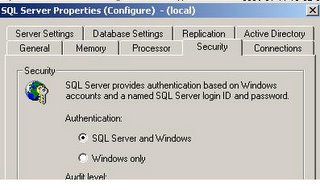 I am seeing a ton of searches on this blog or reaching this blog from MSN/Google with this search “Login failed for user 'sa'. Reason: Not associated with a trusted SQL Server connection.” So this is what causes the problem: your SQL Server has been setup with windows authentication only. In order to make it mixed mode authentication right click on the server name in enterprise manager select properties and click on the security tab. Select SQL server and Windows (see picture…) and that will fix it
I am seeing a ton of searches on this blog or reaching this blog from MSN/Google with this search “Login failed for user 'sa'. Reason: Not associated with a trusted SQL Server connection.” So this is what causes the problem: your SQL Server has been setup with windows authentication only. In order to make it mixed mode authentication right click on the server name in enterprise manager select properties and click on the security tab. Select SQL server and Windows (see picture…) and that will fix itI will monitor the searches and write more stuff about things that people are searching for.
For the SQL server 2005 version go here
Tuesday, January 24, 2006
Kill All Connections To Your SQL Server Database
Sometimes you need to restore a database and put it in single user mode but you can't because people are still using it. I will show you 2 ways to accomplish that
The first way is to loop through the sysprocesses table and kill all the processes one by one. The second way is to do an alter statement on the DB
--loop through the sysprocesses
DECLARE @sysDbName SYSNAME
SELECT @sysDbName = 'northwind'
SELECT IDENTITY(int, 1,1)AS ID,spid
INTO #LoopProcess
FROM master..sysprocesses
WHERE dbid = DB_ID(@sysDbName)
DECLARE @SPID SMALLINT
DECLARE @SQL VARCHAR(255)
DECLARE @MaxID INT, @LoopID INT
SELECT @LoopID =1,@MaxID = MAX(ID) FROM #LoopProcess
WHILE @LoopID <= @MaxID
BEGIN
SELECT @SPID = spid FROM #LoopProcess WHERE ID = @LoopID
SELECT @SQL = 'KILL ' + CONVERT(VARCHAR, @SPID)
EXEC( @SQL )
SELECT @LoopID = @LoopID +1
END
DROP TABLE #LoopProcess
--alter the DB by making it single user (all transaction will be rolled back)
ALTER DATABASE northwind SET SINGLE_USER WITH ROLLBACK IMMEDIATE
--do your restore here
-- Make the DB multi user again
ALTER DATABASE northwind SET MULTI_USER
The first way is to loop through the sysprocesses table and kill all the processes one by one. The second way is to do an alter statement on the DB
--loop through the sysprocesses
DECLARE @sysDbName SYSNAME
SELECT @sysDbName = 'northwind'
SELECT IDENTITY(int, 1,1)AS ID,spid
INTO #LoopProcess
FROM master..sysprocesses
WHERE dbid = DB_ID(@sysDbName)
DECLARE @SPID SMALLINT
DECLARE @SQL VARCHAR(255)
DECLARE @MaxID INT, @LoopID INT
SELECT @LoopID =1,@MaxID = MAX(ID) FROM #LoopProcess
WHILE @LoopID <= @MaxID
BEGIN
SELECT @SPID = spid FROM #LoopProcess WHERE ID = @LoopID
SELECT @SQL = 'KILL ' + CONVERT(VARCHAR, @SPID)
EXEC( @SQL )
SELECT @LoopID = @LoopID +1
END
DROP TABLE #LoopProcess
--alter the DB by making it single user (all transaction will be rolled back)
ALTER DATABASE northwind SET SINGLE_USER WITH ROLLBACK IMMEDIATE
--do your restore here
-- Make the DB multi user again
ALTER DATABASE northwind SET MULTI_USER
Sunday, January 22, 2006
Improve Your SQL Server Skills By Helping Others
Participating in forums and newsgroups is a great way to improve your SQL Server skills. You will see other people's problems and if you are just starting out then just relax and read the responses. The responses are most likely from a SQL Server MVP and these are top-quality. You will see many familiar authors in the MS public newsgroups such as Kalen Delaney, Itzik Ben-Gan, Adam Machanic, Louis Davidson and more. I have encountered SQL Server problems and remembered that I read about this on a SQL Server newsgroup and that a person posted a solution, from then on it's quick Google search and there you have it.
MS Public SQL Server Newsgroups
microsoft.public.sqlserver.newusers
microsoft.public.sqlserver.programming
microsoft.public.sqlserver.server
And a full list here
BTW these newsgroups can also be accessed by a newsreader as NTTP
Besides the newsgroups I also participate in the SQL Server Tek-Tip Forums for programming and administration What's great about Tek-Tips is the fact that people give stars to people who post a useful solution. So this will give you more incentives to post a good solution. You can also write searchable FAQ's
Tek-Tip SQL Server Forums
programming
administration
Like I said before you don't have to post solution but do at least spend some of your time reading the solutions to people's problems because sooner or later you might encounter them yourself.
MS Public SQL Server Newsgroups
microsoft.public.sqlserver.newusers
microsoft.public.sqlserver.programming
microsoft.public.sqlserver.server
And a full list here
BTW these newsgroups can also be accessed by a newsreader as NTTP
Besides the newsgroups I also participate in the SQL Server Tek-Tip Forums for programming and administration What's great about Tek-Tips is the fact that people give stars to people who post a useful solution. So this will give you more incentives to post a good solution. You can also write searchable FAQ's
Tek-Tip SQL Server Forums
programming
administration
Like I said before you don't have to post solution but do at least spend some of your time reading the solutions to people's problems because sooner or later you might encounter them yourself.
Thursday, January 19, 2006
sp_MSforeachtable
Find out fragmentation levels for all tables in your database by running the undocumented stored procedure sp_MSforeachtable
-- Create temp table
CREATE TABLE #fraglist (
ObjectName CHAR (255),
ObjectId INT,
IndexName CHAR (255),
IndexId INT,
Lvl INT,
CountPages INT,
CountRows INT,
MinRecSize INT,
MaxRecSize INT,
AvgRecSize INT,
ForRecCount INT,
Extents INT,
ExtentSwitches INT,
AvgFreeBytes INT,
AvgPageDensity INT,
ScanDensity DECIMAL,
BestCount INT,
ActualCount INT,
LogicalFrag DECIMAL,
ExtentFrag DECIMAL)
--Insert fragmentation level information
sp_MSforeachtable 'insert into #fraglist exec(''DBCC showcontig (''''?'''') with tableresults '') '
--Get all the info back
SELECT * FROM #fraglist
After you have run this you can determine which tables should be defragmented by looking at the AvgFreeBytes, ScanDensity, LogicalFrag and ExtenFrag columns
-- Create temp table
CREATE TABLE #fraglist (
ObjectName CHAR (255),
ObjectId INT,
IndexName CHAR (255),
IndexId INT,
Lvl INT,
CountPages INT,
CountRows INT,
MinRecSize INT,
MaxRecSize INT,
AvgRecSize INT,
ForRecCount INT,
Extents INT,
ExtentSwitches INT,
AvgFreeBytes INT,
AvgPageDensity INT,
ScanDensity DECIMAL,
BestCount INT,
ActualCount INT,
LogicalFrag DECIMAL,
ExtentFrag DECIMAL)
--Insert fragmentation level information
sp_MSforeachtable 'insert into #fraglist exec(''DBCC showcontig (''''?'''') with tableresults '') '
--Get all the info back
SELECT * FROM #fraglist
After you have run this you can determine which tables should be defragmented by looking at the AvgFreeBytes, ScanDensity, LogicalFrag and ExtenFrag columns
Monday, January 16, 2006
Find All Tables Without Triggers In SQL Server
Sometimes you want to change tables by adding columns, dropping or changing column types
You want to make sure that there aren't any tables that have triggers on them so that stuff doesn't start to break after you make these changes
I present two ways to accomplish that, the first way is by joining the INFORMATION_SCHEMA.TABLES view with the sysobjects system table.
The second way is to do a self join on the sysobjects system table. Both of these queries will return the same result
SELECT t.TABLE_NAME FROM INFORMATION_SCHEMA.TABLES t
LEFT JOIN(SELECT OBJECT_NAME(o.parent_obj) AS TableName
FROM sysobjects o
WHERE OBJECTPROPERTY(o.[id], 'IsTrigger') = 1
) tr ON t.TABLE_NAME= tr.TableName
WHERE tr.TableName IS NULL
AND TABLE_TYPE ='BASE TABLE'
ORDER BY t.TABLE_NAME
SELECT s1.name FROM sysobjects s1 LEFT JOIN sysobjects s2 ON
s1.id =s2.parent_obj
AND s2.xtype = 'TR'
WHERE s2.name IS NULL
AND s1.xtype = 'U'
ORDER BY s1.name
You want to make sure that there aren't any tables that have triggers on them so that stuff doesn't start to break after you make these changes
I present two ways to accomplish that, the first way is by joining the INFORMATION_SCHEMA.TABLES view with the sysobjects system table.
The second way is to do a self join on the sysobjects system table. Both of these queries will return the same result
SELECT t.TABLE_NAME FROM INFORMATION_SCHEMA.TABLES t
LEFT JOIN(SELECT OBJECT_NAME(o.parent_obj) AS TableName
FROM sysobjects o
WHERE OBJECTPROPERTY(o.[id], 'IsTrigger') = 1
) tr ON t.TABLE_NAME= tr.TableName
WHERE tr.TableName IS NULL
AND TABLE_TYPE ='BASE TABLE'
ORDER BY t.TABLE_NAME
SELECT s1.name FROM sysobjects s1 LEFT JOIN sysobjects s2 ON
s1.id =s2.parent_obj
AND s2.xtype = 'TR'
WHERE s2.name IS NULL
AND s1.xtype = 'U'
ORDER BY s1.name
Monday, January 09, 2006
ISNUMERIC SQL Server Trouble
If you use the ISNUMERIC function to determine if a value is numeric you might be in for a surprise
Run the 3 lines of code below and you will see what I mean
DECLARE @S VARCHAR(50)
SET @S = CHAR(9) --- @S NOW CONTAINS THE TAB CHARACTER
SELECT ISNUMERIC(@S), ISNUMERIC(CHAR(9)),ISNUMERIC('1D2'),ISNUMERIC('D')
As you can see TAB is returned as numeric as well the value 1D2
A better way to test for this would be with LIKE and %[a-z]%
If you run the example below you will see that the select statement with the ISNUMERIC function or LIKE returns one row more than the statement with LIKE and ISNUMERIC combined
CREATE TABLE #foo (Value VARCHAR(20))
INSERT INTO #foo
SELECT '1' UNION ALL
SELECT '3' UNION ALL
SELECT 'B' UNION ALL
SELECT '2' UNION ALL
SELECT '33.331' UNION ALL
SELECT 'adad1' UNION ALL
SELECT '1d2' UNION ALL
SELECT '^' UNION ALL
SELECT '17777.999'
--returns ^
SELECT * FROM #foo
WHERE Value NOT LIKE '%[a-z]%'
--returns 1d2
SELECT * FROM #foo
WHERE ISNUMERIC(Value) = 1
--returns correct result
SELECT * FROM #foo
WHERE Value NOT LIKE '%[a-z]%'
AND ISNUMERIC(Value) = 1
Run the 3 lines of code below and you will see what I mean
DECLARE @S VARCHAR(50)
SET @S = CHAR(9) --- @S NOW CONTAINS THE TAB CHARACTER
SELECT ISNUMERIC(@S), ISNUMERIC(CHAR(9)),ISNUMERIC('1D2'),ISNUMERIC('D')
As you can see TAB is returned as numeric as well the value 1D2
A better way to test for this would be with LIKE and %[a-z]%
If you run the example below you will see that the select statement with the ISNUMERIC function or LIKE returns one row more than the statement with LIKE and ISNUMERIC combined
CREATE TABLE #foo (Value VARCHAR(20))
INSERT INTO #foo
SELECT '1' UNION ALL
SELECT '3' UNION ALL
SELECT 'B' UNION ALL
SELECT '2' UNION ALL
SELECT '33.331' UNION ALL
SELECT 'adad1' UNION ALL
SELECT '1d2' UNION ALL
SELECT '^' UNION ALL
SELECT '17777.999'
--returns ^
SELECT * FROM #foo
WHERE Value NOT LIKE '%[a-z]%'
--returns 1d2
SELECT * FROM #foo
WHERE ISNUMERIC(Value) = 1
--returns correct result
SELECT * FROM #foo
WHERE Value NOT LIKE '%[a-z]%'
AND ISNUMERIC(Value) = 1
Friday, January 06, 2006
Compare Tables With Tablediff
In SQL Server 2005 there is a new utility to compare the data in two tables these can be in different tables and different servers.
The utility is Tablediff
The location is Program Files\Microsoft SQL Server\90\COM\tablediff.exe
From BOL:
The tablediff utility is used to compare the data in two tables for non-convergence, and is particularly useful for troubleshooting non-convergence in a replication topology. This utility can be used from the command prompt or in a batch file to perform the following tasks:
A row by row comparison between a source table in an instance of Microsoft SQL Server acting as a replication Publisher and the destination table at one or more instances of SQL Server acting as replication Subscribers.
Perform a fast comparison by only comparing row counts and schema.
Perform column-level comparisons.
Generate a Transact-SQL script to fix discrepancies at the destination server to bring the source and destination tables into convergence.
Log results to an output file or into a table in the destination database.
Look it up in Books On Line
The utility is Tablediff
The location is Program Files\Microsoft SQL Server\90\COM\tablediff.exe
From BOL:
The tablediff utility is used to compare the data in two tables for non-convergence, and is particularly useful for troubleshooting non-convergence in a replication topology. This utility can be used from the command prompt or in a batch file to perform the following tasks:
A row by row comparison between a source table in an instance of Microsoft SQL Server acting as a replication Publisher and the destination table at one or more instances of SQL Server acting as replication Subscribers.
Perform a fast comparison by only comparing row counts and schema.
Perform column-level comparisons.
Generate a Transact-SQL script to fix discrepancies at the destination server to bring the source and destination tables into convergence.
Log results to an output file or into a table in the destination database.
Look it up in Books On Line
Tuesday, January 03, 2006
Troubleshooting Performance Problems in SQL Server 2005
It is not uncommon to experience the occasional slow down of a SQL Server database. A poorly designed database or a system that is improperly configured for the workload are but several of many possible causes of this type of performance problem. Administrators need to proactively prevent or minimize problems and, when they occur, diagnose the cause and take corrective actions to fix the problem. This article provides step-by-step guidelines for diagnosing and troubleshooting common performance problems by using publicly available tools such as SQL Server Profiler, System Monitor, and the new Dynamic Management Views in SQL Server 2005
There is also a word document versionf for download
If you are a SQL Server 2005 developer/administrator then this is a must read
You will be introduced to new views such as sys.dm_exec_sql_text, sys.dm_exec_cached_plan, Sys.dm_db_index_operational_stats and sys.dm_db_index_usage_stats
Below is a short list of what is covered in the article
Resource Bottlenecks
Tools for resolving resource bottlenecks
CPU Bottlenecks
Excessive compilation and recompilation
Inefficient query plan
Intra-query parallelism
Poor cursor usage
Memory Bottlenecks
External physical memory pressure
External virtual memory pressure
Internal physical memory pressure
Caches and memory pressure
Ring buffers
Internal virtual memory pressure
Tempdb
Monitoring tempdb space
Troubleshooting space issues
User objects
Version store
Internal Objects
Excessive DDL and allocation operations
Resolution
Slow-Running Queries
Blocking
Identifying long blocks
Blocking per object with sys.dm_db_index_operational_stats
Overall performance effect of blocking using SQL waits
Monitoring index usage
Appendix A: DBCC MEMORYSTATUS Description
Appendix B: Blocking Scripts
Read the whole article here (Troubleshooting Performance Problems in SQL Server 2005)
There is also a word document versionf for download
If you are a SQL Server 2005 developer/administrator then this is a must read
You will be introduced to new views such as sys.dm_exec_sql_text, sys.dm_exec_cached_plan, Sys.dm_db_index_operational_stats and sys.dm_db_index_usage_stats
Below is a short list of what is covered in the article
Resource Bottlenecks
Tools for resolving resource bottlenecks
CPU Bottlenecks
Excessive compilation and recompilation
Inefficient query plan
Intra-query parallelism
Poor cursor usage
Memory Bottlenecks
External physical memory pressure
External virtual memory pressure
Internal physical memory pressure
Caches and memory pressure
Ring buffers
Internal virtual memory pressure
Tempdb
Monitoring tempdb space
Troubleshooting space issues
User objects
Version store
Internal Objects
Excessive DDL and allocation operations
Resolution
Slow-Running Queries
Blocking
Identifying long blocks
Blocking per object with sys.dm_db_index_operational_stats
Overall performance effect of blocking using SQL waits
Monitoring index usage
Appendix A: DBCC MEMORYSTATUS Description
Appendix B: Blocking Scripts
Read the whole article here (Troubleshooting Performance Problems in SQL Server 2005)
Monday, January 02, 2006
Contact Me
If you want to contact me and let me know that you like this blog or that you hate it or if you have any kind of suggestion then run the code below in Query Analyzer/Managment Studio to get my email (to prevent spam)
SELECT CONVERT(VARCHAR(31),0x73716C736572766572636F646540676D61696C2E636F6D)
SELECT CONVERT(VARCHAR(31),0x73716C736572766572636F646540676D61696C2E636F6D)
Top 5 SQL Server Posts for December 2005
Below are the top 5 posts according to Google Analytics for the month of December
1) Feature Pack for Microsoft SQL Server 2005
2) Fun With SQL Server Update Triggers
3) SQL Server 2005 Free E-Learning
4) Find all Primary and Foreign Keys In A Database
5) Pad Numbers By Using CASE, LEFT And CONVERT
1) Feature Pack for Microsoft SQL Server 2005
2) Fun With SQL Server Update Triggers
3) SQL Server 2005 Free E-Learning
4) Find all Primary and Foreign Keys In A Database
5) Pad Numbers By Using CASE, LEFT And CONVERT
SQL Server Site Geo Map For December
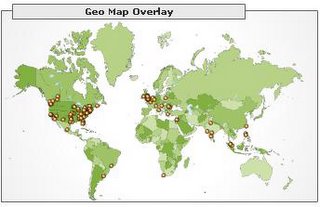
These are the countries where the bulk of the visitors for this blog are coming from. As you can see most of the visitors are from the US and Europe, Asia is in third place. When I look at the maps day by day I also see some visitors from Africa and the Middle East but you need more than one visitor per city in order for it to show up in the monthly map. I only started Google Analytics at the end of November To see the November geo map click here
Top SQL Server Google Searches For December
These are the top SQL Searches on this site for the month of December. I have left out searches that have nothing to do with SQL Server or programming. Here are the results...
CONCATENATION
dts append
general network error
"Remote Server" "Linked Server" MSSQL
TOP command in SQL2000
append
OLE DB provider 'SQLOLEDB' reported an error. The provider ran out of memory.
delete trigger
CONCATENATION
dts append
general network error
"Remote Server" "Linked Server" MSSQL
TOP command in SQL2000
append
OLE DB provider 'SQLOLEDB' reported an error. The provider ran out of memory.
delete trigger
Thursday, December 29, 2005
Format SQL Server Money Data Type
Sometimes you want to have your money fields properly formatted with commas like this: 13,243,543.57
You can use the CONVERT function and give a value between 0 and 2 to the style and the format will be displayed based on that
Below is an example
DECLARE @v MONEY
SELECT @v = 1322323.6666
SELECT CONVERT(VARCHAR,@v,0) --1322323.67 Rounded but not formatted
SELECT CONVERT(VARCHAR,@v,1) --1,322,323.67 Formatted with commas
SELECT CONVERT(VARCHAR,@v,2) --1322323.6666 No formatting
If you have a decimal field it doesn't work with the convert function. The work around is to cast it to money
DECLARE @v2 DECIMAL (36,10)
SELECT @v2 = 13243543.56565656
SELECT CONVERT(VARCHAR,CONVERT(MONEY,@v2),1) --13,243,543.57 Formatted with commas
You can use the CONVERT function and give a value between 0 and 2 to the style and the format will be displayed based on that
Below is an example
DECLARE @v MONEY
SELECT @v = 1322323.6666
SELECT CONVERT(VARCHAR,@v,0) --1322323.67 Rounded but not formatted
SELECT CONVERT(VARCHAR,@v,1) --1,322,323.67 Formatted with commas
SELECT CONVERT(VARCHAR,@v,2) --1322323.6666 No formatting
If you have a decimal field it doesn't work with the convert function. The work around is to cast it to money
DECLARE @v2 DECIMAL (36,10)
SELECT @v2 = 13243543.56565656
SELECT CONVERT(VARCHAR,CONVERT(MONEY,@v2),1) --13,243,543.57 Formatted with commas
Friday, December 23, 2005
How To Resolve A Deadlock
I stumbled upon this SQL Server technical bulletin and it gives one example of how to resolve a deadlock. Typical methods you can use to resolve deadlocks include:
Adding and dropping indexes.
Adding index hints.
Modifying the application to access resources in a similar pattern.
Removing activity from the transaction like triggers. By default, triggers are transactional.
Keeping transactions as short as possible.
I won't go into details here since you can read it all at the following link (SQL Server technical bulletin - How to resolve a deadlock)
Also check out the following deadlock links
Deadlocking
Handling Deadlocks
Minimizing Deadlocks
Troubleshooting Deadlocks
Lock Compatibility
And of course if you really want to know everything about locking I recommend the following book (in PDF format): Hands-On SQL Server 2000 : Troubleshooting Locking and Blocking by Kalen Delaney (Inside SQL Server 2000)
Adding and dropping indexes.
Adding index hints.
Modifying the application to access resources in a similar pattern.
Removing activity from the transaction like triggers. By default, triggers are transactional.
Keeping transactions as short as possible.
I won't go into details here since you can read it all at the following link (SQL Server technical bulletin - How to resolve a deadlock)
Also check out the following deadlock links
Deadlocking
Handling Deadlocks
Minimizing Deadlocks
Troubleshooting Deadlocks
Lock Compatibility
And of course if you really want to know everything about locking I recommend the following book (in PDF format): Hands-On SQL Server 2000 : Troubleshooting Locking and Blocking by Kalen Delaney (Inside SQL Server 2000)
Wednesday, December 21, 2005
SQL Server 2005 System Table Map PDF Download
A couple of days back I reported that the current issue of SQL Server Magazine includes a poster of all the SQL Server 2005 System Tables. Well Microsoft has made this poster available as a PDF download now. You can get it here (SQL Server 2005 System Table Map)
Monday, December 19, 2005
SQL Query Optimizations
Below are a couple of small SQL query optimization tips
I have include the execution plan pictures for some of the queries so that you can see the difference
Don’t use * but list the columns
SELECT pub_name,city FROM dbo.publishers instead of SELECT * FROM dbo.publishers
If you would have a covering index on the columns pub_name and city then the table would not be accessed at all and all the data would be returned from the index. This would also reduce the logical reads. You can use STATISTICS IO to find out how many logical reads you would have
SELECT pub_name,city FROM dbo.publishers
Table 'Products'. Scan count 1, logical reads 1, physical reads 0, read-ahead reads 0.
SELECT * FROM dbo.publishers
Table 'Products'. Scan count 1, logical reads 7, physical reads 0, read-ahead reads 0.
Don’t use arithmetic operators on a column in the where clause
You will get an index scan instead of a seek
SELECT * FROM Orders WHERE OrderID*3 = 33000
SELECT * FROM Orders WHERE OrderID = 33000/3
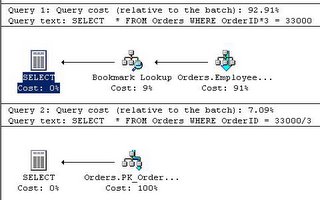
Don’t use functions on a column in the where clause
You will get an index scan instead of a seek
SELECT * FROM Orders WHERE LEFT(CustomerID,1) ='V'
SELECT * FROM Orders WHERE CustomerID LIKE 'V%'
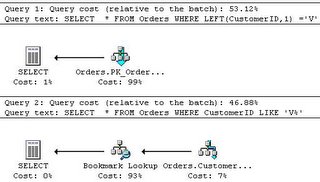
Don’t convert a datetime column in the where clause
SELECT * FROM Orders WHERE OrderDate = '1996-07-04'
SELECT * FROM Orders WHERE CONVERT(CHAR(10),OrderDate,120) = '1996-07-04'
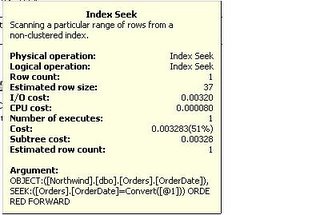
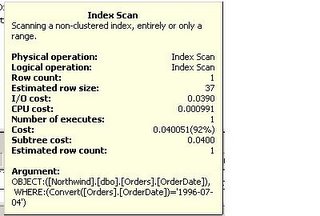
As you can see the query is many time faster if you don't convert

I have include the execution plan pictures for some of the queries so that you can see the difference
Don’t use * but list the columns
SELECT pub_name,city FROM dbo.publishers instead of SELECT * FROM dbo.publishers
If you would have a covering index on the columns pub_name and city then the table would not be accessed at all and all the data would be returned from the index. This would also reduce the logical reads. You can use STATISTICS IO to find out how many logical reads you would have
SELECT pub_name,city FROM dbo.publishers
Table 'Products'. Scan count 1, logical reads 1, physical reads 0, read-ahead reads 0.
SELECT * FROM dbo.publishers
Table 'Products'. Scan count 1, logical reads 7, physical reads 0, read-ahead reads 0.
Don’t use arithmetic operators on a column in the where clause
You will get an index scan instead of a seek
SELECT * FROM Orders WHERE OrderID*3 = 33000
SELECT * FROM Orders WHERE OrderID = 33000/3
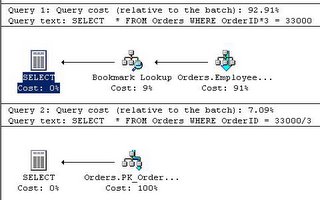
Don’t use functions on a column in the where clause
You will get an index scan instead of a seek
SELECT * FROM Orders WHERE LEFT(CustomerID,1) ='V'
SELECT * FROM Orders WHERE CustomerID LIKE 'V%'
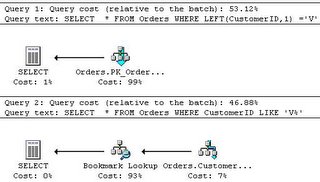
Don’t convert a datetime column in the where clause
SELECT * FROM Orders WHERE OrderDate = '1996-07-04'
SELECT * FROM Orders WHERE CONVERT(CHAR(10),OrderDate,120) = '1996-07-04'
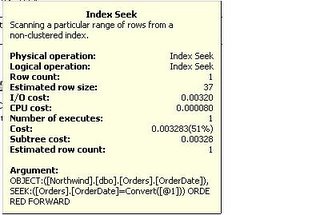
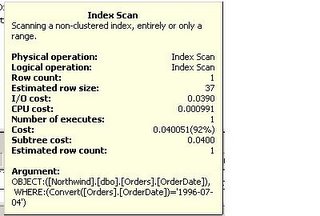
As you can see the query is many time faster if you don't convert

Thursday, December 15, 2005
Test SQL Server Login Permissions With SETUSER
Sometimes you get a request to create a login and you want to test the permissions before letting the user know that he can use the login. you just don't feel like login in and trying to run some SQL statements for every user.
With the SETUSER statement you can eliminate that. Here is some code that explains how to use it
--Create the user
EXEC sp_addlogin 'Albert', 'food', 'pubs'
EXEC sp_adduser 'Albert'
CREATE TABLE dbo.test(id INT identity,datefield DATETIME)
INSERT INTO test
SELECT GETDATE()
SELECT * FROM test -- as dbo
-- let's run the select as Albert
SETUSER 'Albert'
SELECT * FROM test -- as albert
Now you should get this error
Server: Msg 229, Level 14, State 5, Line 1
SELECT permission denied on object 'test', database 'pubs', owner 'dbo'.
execute just the SETUSER statement and you can drop Albert since the user will be reset to the original user
SETUSER
EXEC sp_dropuser 'Albert'
EXEC sp_droplogin 'Albert'
or close the query window and in another window execute the code below to drop Albert
You have to do this in another window since as Albert you don't have permissions to do this
EXEC sp_dropuser 'Albert'
EXEC sp_droplogin 'Albert'
With the SETUSER statement you can eliminate that. Here is some code that explains how to use it
--Create the user
EXEC sp_addlogin 'Albert', 'food', 'pubs'
EXEC sp_adduser 'Albert'
CREATE TABLE dbo.test(id INT identity,datefield DATETIME)
INSERT INTO test
SELECT GETDATE()
SELECT * FROM test -- as dbo
-- let's run the select as Albert
SETUSER 'Albert'
SELECT * FROM test -- as albert
Now you should get this error
Server: Msg 229, Level 14, State 5, Line 1
SELECT permission denied on object 'test', database 'pubs', owner 'dbo'.
execute just the SETUSER statement and you can drop Albert since the user will be reset to the original user
SETUSER
EXEC sp_dropuser 'Albert'
EXEC sp_droplogin 'Albert'
or close the query window and in another window execute the code below to drop Albert
You have to do this in another window since as Albert you don't have permissions to do this
EXEC sp_dropuser 'Albert'
EXEC sp_droplogin 'Albert'
Wednesday, December 14, 2005
SQL Server 2005 T-SQL Recipes: A Problem-Solution Approach
 SQL Server 2005 T-SQL Recipes: A Problem-Solution Approach
SQL Server 2005 T-SQL Recipes: A Problem-Solution ApproachThis book has been published it is 768 pages and published by Apress and you can order it from amazon
You can download chapter 6 here to get a feel for the book
Need to brush up on specific SQL Server tasks, procedures, or Transact-SQL commands? Not finding what you need from SQL Server books online? Or perhaps you just want to familiarize yourself with the practical application of new T-SQL–related features. SQL Server 2005 T-SQL Recipes: A Problem-Solution Approach is an ideal book, whatever your level as a DBA or developer.
This “no-fluff” desk reference offers direct access to the information you need to get the job done. It covers basic T-SQL data manipulation, the use of stored procedures, triggers and UDFs, and advanced T-SQL techniques for database security and maintenance. It also provides hundreds of practical recipes that describe the utilities of features and functions, with a minimim of background theory.
Additionally, this book provides “how-to” answers to common SQL Server T-SQL questions, conceptual overviews, and highlights of new features introduced in SQL Server 2005. It also features concise T-SQL syntax examples, and you can use the book to prepare for a SQL Server-related job interview or certification test.
Below is the table of contents
CHAPTER 1 SELECT
CHAPTER 2 INSERT, UPDATE, DELETE
CHAPTER 3 Transactions, Locking, Blocking, and Deadlocking
CHAPTER 4 Tables
CHAPTER 5 Indexes
CHAPTER 6 Full-Text Search
CHAPTER 7 Views
CHAPTER 8 SQL Server Functions
CHAPTER 9 Conditional Processing, Control-Of-Flow, and Cursors
CHAPTER 10 Stored Procedures
CHAPTER 11 User-Defined Functions and Types
CHAPTER 12 Triggers
CHAPTER 13 CLR Integration
CHAPTER 14 XML
CHAPTER 15 Web Services
CHAPTER 16 Error Handling
CHAPTER 17 Principals
CHAPTER 18 Securables and Permissions
CHAPTER 19 Encryption
CHAPTER 20 Service Broker
CHAPTER 21 Configuring and Viewing SQL Server Options
CHAPTER 22 Creating and Configuring Databases
CHAPTER 23 Database Integrity and Optimization
CHAPTER 24 Maintaining Database Objects and Object Dependencies
CHAPTER 25 Database Mirroring
CHAPTER 26 Database Snapshots
CHAPTER 27 Linked Servers and Distributed Queries
CHAPTER 28 Performance Tuning
CHAPTER 29 Backup and Recovery
Tuesday, December 13, 2005
SQL Server 2005 Free E-Learning
Whether you are interested in database administration, database development, or business intelligence, there is some free * E-Learning to help you get up to speed on the newest features of the software. The E-Learning courses, valued at $99 each, are an effective way to learn on your own schedule and feature hands-on virtual labs that provide an in-depth, online training experience.
Database Administrator
2936: Installing and Securing Microsoft SQL Server 2005
2937: Administering and Monitoring Microsoft SQL Server 2005
2938: Data Availability Features in Microsoft SQL Server 2005
Database Developer
2939: Programming Microsoft SQL Server 2005
2940: Building Services and Notifications Using Microsoft SQL Server 2005
2941: Creating the Data Access Tier Using Microsoft SQL Server 2005
Business Intelligence Developer
2942: New Features of Microsoft SQL Server 2005 Analysis Services
2943: Updating Your Data ETL Skills to Microsoft SQL Server 2005 Integration Services
2944: Updating Your Reporting Skills to Microsoft SQL Server 2005 Reporting Services
* Microsoft E-Learning for SQL Server 2005 is free until November 1, 2006. Note that this is a limited time offer and Internet connection time charges may apply.
Database Administrator
2936: Installing and Securing Microsoft SQL Server 2005
2937: Administering and Monitoring Microsoft SQL Server 2005
2938: Data Availability Features in Microsoft SQL Server 2005
Database Developer
2939: Programming Microsoft SQL Server 2005
2940: Building Services and Notifications Using Microsoft SQL Server 2005
2941: Creating the Data Access Tier Using Microsoft SQL Server 2005
Business Intelligence Developer
2942: New Features of Microsoft SQL Server 2005 Analysis Services
2943: Updating Your Data ETL Skills to Microsoft SQL Server 2005 Integration Services
2944: Updating Your Reporting Skills to Microsoft SQL Server 2005 Reporting Services
* Microsoft E-Learning for SQL Server 2005 is free until November 1, 2006. Note that this is a limited time offer and Internet connection time charges may apply.
Monday, December 12, 2005
Fun With SQL Server Update Triggers
Below is some code that will show how to test for updated field values in an update trigger. As you can see the IF UPDATE (field) is true even when the values don’t change. Another thing to keep in mind is that if a value changes from NULL to something else and vice-versa, and you are comparing deleted and inserted tables without using COALESCE or ISNULL it won’t return those rows. Run the code below to see what I mean
CREATE TABLE TestTrigger (TestID INT identity,
name VARCHAR(20),
value DECIMAL(12,2) ,
CONSTRAINT chkPositiveValue CHECK (value > 0.00) )
INSERT INTO TestTrigger
SELECT 'SQL',500.23
CREATE TRIGGER trTest
ON TestTrigger
FOR UPDATE
AS
IF @@ROWCOUNT =0
RETURN
IF UPDATE(value)
BEGIN
SELECT '1', * FROM deleted d JOIN inserted i ON d.testid =i.testid
SELECT '2',* FROM deleted d JOIN inserted i ON d.testid =i.testid
AND i.value <> d.value
SELECT '3',* FROM deleted d JOIN inserted i ON d.testid =i.testid
AND COALESCE(i.value,-1) <> COALESCE(d.value,-1)
END
GO
--Let's update the value to 100
UPDATE TestTrigger SET value = 100 WHERE testid =1
--we get back all 3 rows
--Let's run the same statement
UPDATE TestTrigger SET value = 100 WHERE testid =1
--we get back the first row
--Let's really update
UPDATE TestTrigger SET value = 200 WHERE testid =1
--we get back all 3 rows
--Let's update with NULL
UPDATE TestTrigger SET value =NULL WHERE testid =1
--we get back rows 1 and 3, row 2 is not returned because it can't compare it
--Let's update with NULL again
UPDATE TestTrigger SET value =NULL WHERE testid =1
--we get back row 1
--Let's update with 300
UPDATE TestTrigger SET value =300 WHERE testid =1
--we get back rows 1 and 3, row 2 doesn't return because it can't compare NULL to 300
--Let's update with 500
UPDATE TestTrigger SET value =500 WHERE testid =1
--we get back all 3 rows
CREATE TABLE TestTrigger (TestID INT identity,
name VARCHAR(20),
value DECIMAL(12,2) ,
CONSTRAINT chkPositiveValue CHECK (value > 0.00) )
INSERT INTO TestTrigger
SELECT 'SQL',500.23
CREATE TRIGGER trTest
ON TestTrigger
FOR UPDATE
AS
IF @@ROWCOUNT =0
RETURN
IF UPDATE(value)
BEGIN
SELECT '1', * FROM deleted d JOIN inserted i ON d.testid =i.testid
SELECT '2',* FROM deleted d JOIN inserted i ON d.testid =i.testid
AND i.value <> d.value
SELECT '3',* FROM deleted d JOIN inserted i ON d.testid =i.testid
AND COALESCE(i.value,-1) <> COALESCE(d.value,-1)
END
GO
--Let's update the value to 100
UPDATE TestTrigger SET value = 100 WHERE testid =1
--we get back all 3 rows
--Let's run the same statement
UPDATE TestTrigger SET value = 100 WHERE testid =1
--we get back the first row
--Let's really update
UPDATE TestTrigger SET value = 200 WHERE testid =1
--we get back all 3 rows
--Let's update with NULL
UPDATE TestTrigger SET value =NULL WHERE testid =1
--we get back rows 1 and 3, row 2 is not returned because it can't compare it
--Let's update with NULL again
UPDATE TestTrigger SET value =NULL WHERE testid =1
--we get back row 1
--Let's update with 300
UPDATE TestTrigger SET value =300 WHERE testid =1
--we get back rows 1 and 3, row 2 doesn't return because it can't compare NULL to 300
--Let's update with 500
UPDATE TestTrigger SET value =500 WHERE testid =1
--we get back all 3 rows
Labels:
Howto,
SQL Server 2000,
SQL Server 2005,
SQL Server 2008,
tip,
trick,
Triggers
Subscribe to:
Posts (Atom)